Adding music to PowerPoint presentations can enhance the mood of the presentation as well as convey meaning. YouTube is a great place to find music for your PowerPoint presentation. There is a growing number of YouTube channels who upload videos containing Royalty Free and Non Copyright Music.
Some examples include:
(number of current subscribers may differ)
But, how do you get this music or music from other YouTube videos in your PowerPoint Presentation?
Lets Find Out !
Before Downloading Music From Any Video, Please Read This
Some music can be used for any purpose without giving any credit. However, some videos require you to include their text in your work. Look in the description and you should be able to find it:
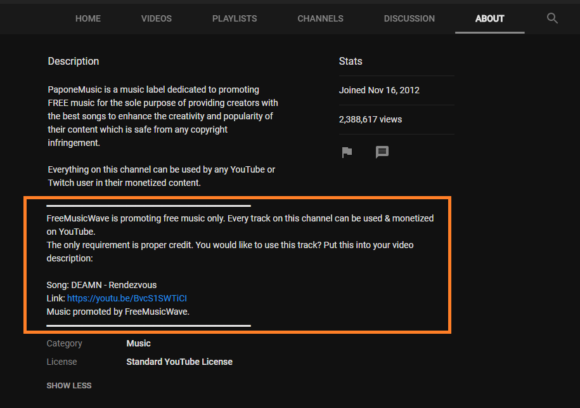
How To Download A YouTube Video Directly in MP3 Format?
You can download any YouTube video in MP3 format. All you need is that video’s Full Name or its URL
Visit to one of these websites:
How To Download MP3 From Playit.pk?
In the search bar, type the Name of the video or its URL to search for it. Once you find it, click on it to play. You should be able to find the “Download as MP3” button under the video player.
If it keeps loading for more than 20 seconds, then please try refreshing the video page and click on the “Download as MP3” button again to restart the download.
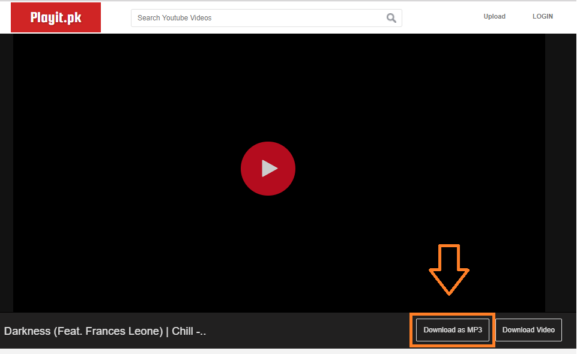
How To Download MP3 From YTPak.com?
In the search bar, type the Name of the video or its URL to search for it. Once you find it, click on it to play the video. Click the button as shown below. It should open to show more buttons. You should be able to find the Download MP3 button there. Click it and the download should start.
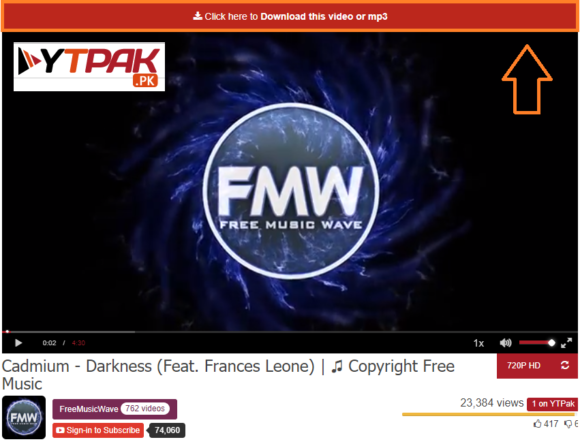
How To Embed Music in PowerPoint 2013 and PowerPoint 2016?
If you don’t know how to insert music in PowerPoint, then you please click here to learn more.

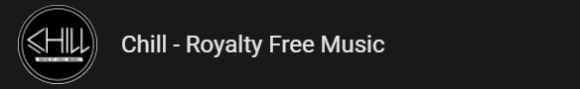
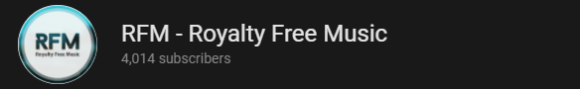
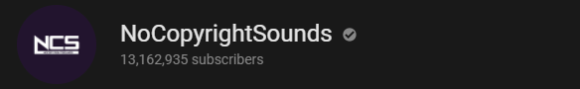
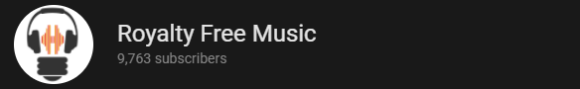
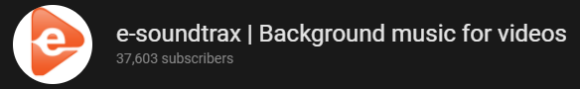
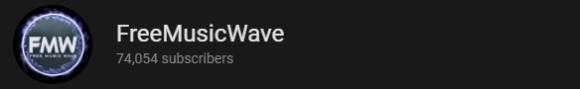
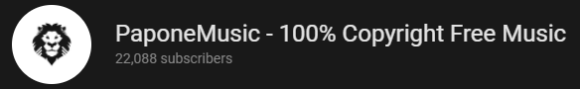
Leave a Reply