There are times when you need to tell the audience about some events in the past or the future. Many people do this by simply telling the audience in written text; others use tables. But, if you really want your audience to understand how long something took, then you should use a timeline instead.
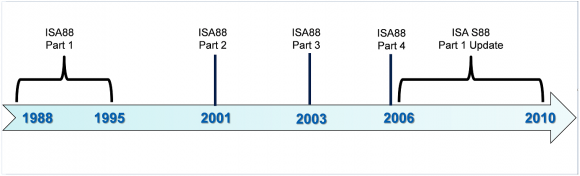
Features of a Timeline
The timeline just tells us when the evens occurred, but it can also tell us how long the events were. Marks can be used to indicate the beginning and end of an event. Text can be used to label the event. If it is representing something that happened a long time ago, then there might not be enough space to draw it to scale. In that case, use a dotted line to indicate a long period of time.
You can also use shapes instead of text to label the timeline. If you make a shape or use an image, make sure that it is big enough for people to see what it is.
Animating The Timeline
You can add animation effects to it as well. First, show it with the first item you will talk about. Then, the other item appears and so on. This will help the audience better understand how one thing led to the next instead of looking at the whole thing from the start. So, go from the first, to the second, to the third, and make them appear as you discuss them one by one.
The effort you put into making a simple timeline and discussing events should pay off in the end. It is an excellent tool to help your audience visualize the events and the time that passed between them.
Image Courtesy:
Timeline for the creation of the S88 standard by Dbstrunk [CC BY 3.0] via Wikimedia Commons
Important dates in Molecular Paleontology shown as a timeline by Cchandu1 [Public Domain] via Wikimedia Commons

Leave a Reply