
If you are new to giving PowerPoint presentations, then these tips will be very useful for you. There are some things that beginner PowerPoint presenters often forget about when giving a presentation. Let’s make sure you don’t fall for the same mistakes.
Here are a few tips on things to be careful of when giving your first PowerPoint presentations in a classroom or a business setting.
Turn Off The Screensaver
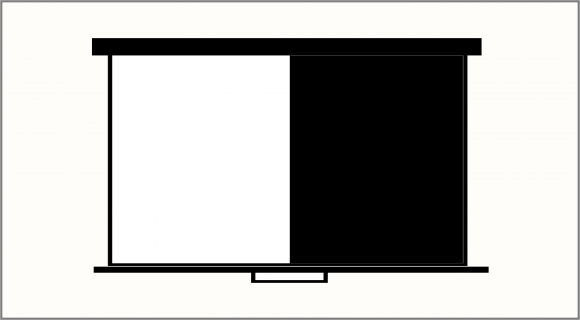
A screensaver can ruin your PowerPoint presentation. As soon as the screensaver appears on the screen, it attracts the audience’s attention. It takes attention away from the speaker. And you might not even notice when this happens.
So, it is best to disable screen savers before giving a presentation.
You can learn how to do this by clicking this link.
Use Appropriate Colors For A Projector Screen
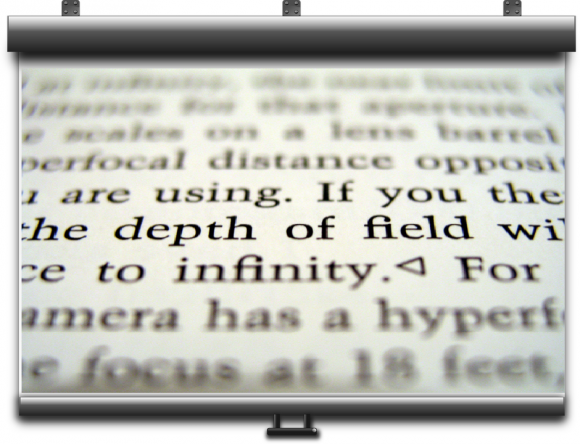
If you’ll be giving your first PowerPoint presentation on a projector screen then you should be careful to choose the correct colors for it. Many people design their presentation on a computer monitor. Even slight color differences are discernible on those screens.
For a projector, you need to use color with more contrast. Make sure to use large fonts and the correct colors for fonts.
Keep Things Simple, The More People, The Simpler
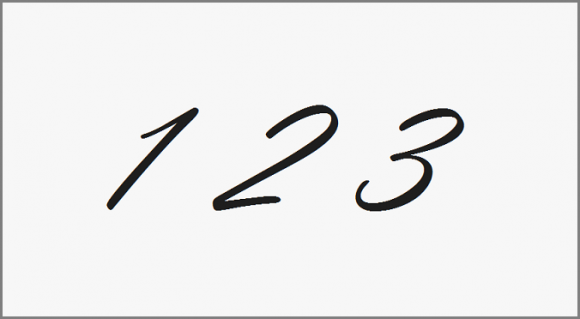
Keep your presentations sample and focus on the core message. A general rule of thumb is to present more details to a smaller audience and fewer details to a larger audience.
Please try to avoid bells and whistles like special transition effects, too many colors, and the like.
Whatever detail you put into the presentation should make it easier not harder for the audience to understand the core message that you’re trying to deliver.
Don’t Be Late! In Fact, Be There Before The Audience Arrives
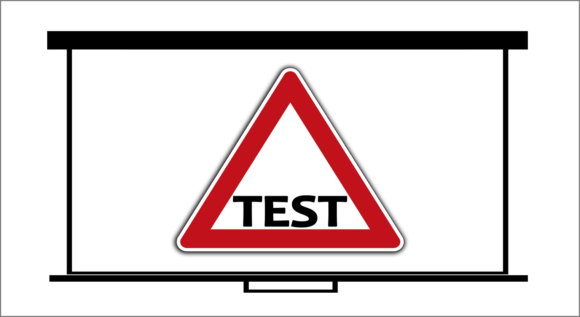
Arrive before your audience does and make sure that everything is working the way you expect it to. This will help avoid any distractions for you and the audience during the presentation.
Its good to make a habit of this from your first PowerPoint presentation.

Leave a Reply