Many people struggle when given the task of making presentations. It is difficult and sometimes confusing to figure out where to start and how to go along with the task. There are many things to determine when making presentations. That is why we have made a checklist to guide you through it.
Make A Storyboard To Get Started
First, make sure that you have a clear vision of what you want to accomplish with this presentation. After that, you can use paper or a computer screen for making a storyboard. Just make a few squares and decide what does into what square. You need a title in the start and a summary in the end. This gives you a general idea of what text, images, audio, and video goes into the presentation.
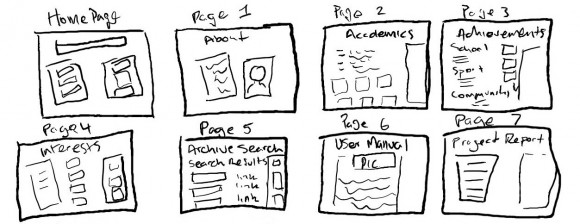
What Aspect Ratio Is The Presentation Screen?
You should know the aspect ratio you want for your presentation. These days, its usually 16:9 (widescreen) instead of 4:3 (square video). Most projectors and digital screens are 16:9 these days.
Pick a Template
Picking a template can help finish the presentation quickly. Using templates means that you don’t have to decide absolutely everything. You can just choose a template and start filling it with content. You can easily change the look of a template by choosing a different color palette.
You can find many cool templates on FreePowerPointTemplates.com and big sites like FPPT.
Save In a Suitable File Format
As you might know, after PowerPoint 2003, Microsoft made the PPTX file format which cannot be opened on computers running PowerPoint 2003 or below. So, make sure to save the file in PPT if the destination computer has PowerPoint 2003 or below. This may be especially true if you need to email your presentation to many people.
Logo Placement and Formatting Issues
If your company is sensitive about how and where you place their logo, then you should try asking for a Visual Style Manual. This manual should list formatting rules that you need to be careful of while making presentations.

Leave a Reply