Copying material from old slides is a common practice. Simply copying and pasting slides from one presentation to another is easy when they’re using the same standard template or formatting. However, it can get really tricky when two presentations use very different formatting.
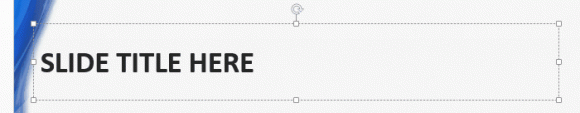
Sometimes people spend hours fixing the formatting and trying to make it look appropriate. It doesn’t have to be this tedious. Here, we will share some tips on what you should do if you’re in this situation right now.
Slide Layout is Very Important
People usually make this mistake, starting from the first slide they make. The slide layout of your new slide should match the slide layout of the old presentation that you want to copy from. Otherwise, you won’t get the same result in the formatting.
When Making A New Slide
What most people do is that they make a new slide, and use the default layout (bullet points) instead of using the correct layout. After that, they start adjusting and moving things around, hoping to get the correct formatting. Instead, they should correct the slide master before copying slide content.
Edit the Slide Master
A Slide Master is the first slide in the deck of slides. It stores information about the theme. Things like background image, fonts, effects, placeholders, etc. Many slide masters are not very well made. You need to make sure that the title, footer, and body placeholders are in the right places. This can help you save a lot of time in formatting when you copy.
Make The New Presentation
The way you make the new presentation is by first correcting the slide master (as we discussed in the previous step). After that, make a new presentation and apply to it the same slide master as you the one you just corrected.
Now, copy slides to the new presentation. You will notice that the new design gets applied automatically. This should fix the formatting problem. Finally, look at the slides and make sure that all text is easily readable with the new background.

Leave a Reply