Presentation audiences complain about text more often than anything else. There’s nothing fun about a presentation where the presenter loads slide after slide of text and reads them off the screen. Meanwhile the audience falls asleep after giving up on understanding it.
Read Along

So, what do people usually do when they encounter a slide full of text? They start reading the screen and habitually try skimming through the text. When they can’t understand something, they start listening to the presenter again; hoping to understand. But instead they realize that they’re already lost.
Altered Expectations

Once they read the text, they have very different expectations from you, the presenter. They expect that you will start explaining from the point where they stopped reading. Or, they inevitably start comparing their opinion about what they read; to yours.
Presentations Are Not About Reading
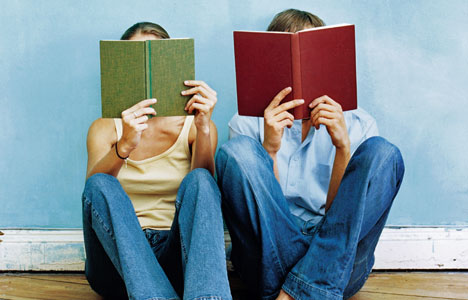
If you think that the most efficient way for you to inform your audience is by telling them facts; then you’re planning a report instead of a presentation. When you write the entire presentation on slides, does the audience still need you to read it to them? A presentation is more about showing and telling instead of reading slides.
Text To PowerPoint in Simple Steps
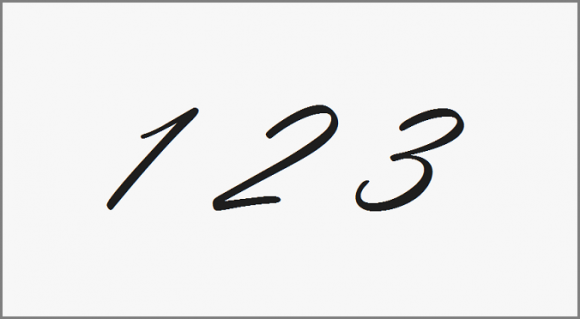
So, how can we fix the problem of having too much text on slides? Well, its actually pretty simple. First, look at your material to determine what topics the audience came to hear about. Now, give those topics a sequence, and try to boil the message down to a few phrases per topic.
Make slides for each topic and write a few points or a phrase on each slide. Now the audience has to wait for your explanation before they come to their own conclusions during the presentations.
Use visuals where necessary, and make the text larger so that it is easier to read. Make sure to reduce the presentation to only the most important points and you should be fine.
Image: [CC BY 3.0] via Wikimedia Commons

Leave a Reply