This happens to many people. You plug-in your laptop to the projector; you have your PowerPoint presentation open on the screen of the laptop. The projector starts showing your screen, but not without a few display problems. Fuzzy or hard to read text can make it very annoying for the audience to read. But, before you worry too much about this, try these solutions:
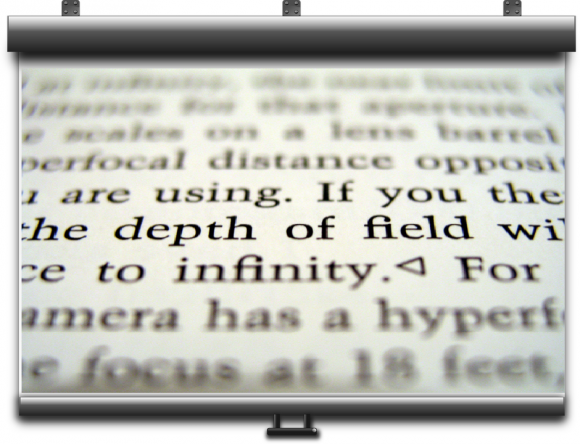
Adjust The Lighting In The Room
Light in the room might be too bright to view the text correctly. Display problems can be caused by poor contrast and the small text size on the slides. Make the room as dark as possible near the screen, but don’t turn off all the lights in the room.
Screen Resolution Settings On The Laptop And The Projector
Incorrect screen resolution is probably the most common reason why this happens. The laptop’s video gets blurry when the projector tries to fit and adjust it to its own resolution. You might even see that some lines are missing. The way to fix this problem is to change the laptop screen’s resolution. You can do this by going to the display settings. On most versions of Windows, you just need to:
Press the Windows Key, type resolution, and click an option in the search results to change the screen’s resolution.
The Slides Lack Contrast
Poor choice of colors can ruin your presentation and make it hard to read. Using text font that is too thin, too small, or is too similar to its background will make text harder to read. Furthermore, projectors don’t show every color with the same accuracy as a computer screen. You will need to go with conventional wisdom to avoid display problems. Choose contrasting colors that are more suitable. Click here to learn more about using colors in PowerPoint presentations.
Is The Projector’s Bulb Still Working?
Data projector bulbs fade slowly and cause display problems as they are used for a long period. Projector bulbs can start to make text difficult to read once they cross half of their rated lifetime. However, projectors rated 800 lumens or less are dim. They require more lights to be turned off around them. You might be able to tell how long a projector bulb has been used by looking in its settings. You will need to get a new bulb to solve this problem.
Image Courtesy:
PiccoloNamek [CC BY 3.0] via Wikimedia Commons

Leave a Reply