Sometimes presenters want to show a website to their audience. Presenters usually take a screenshot of the website and insert that image in the presentation. While this works just fine in most cases, wouldn’t it be better to show live websites right in PowerPoint. Today we will talk about how to use a plugin to do just that.
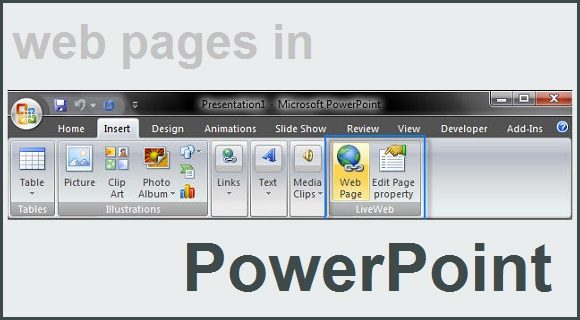
Why Show Live Websites in PowerPoint?
There are some types of data that look better when you show a real-time or up-to-date version. This can be something like gold, stocks, or forex rates. When using a website in a presentation, you can also change the scope of the chart and show other data as you discuss it. Of course, you can switch to a web browser and open the website, but having the website open in the presentation is more convenient and looks cleaner.
The LiveWeb Plugin
This feature is not a part of PowerPoint but you can add this feature by using a plugin. Plugins enhance the capabilities of PowerPoint. How ever, a buggy plugin can also cause problems, which is why using a tested and proven plugin is better.

Shyam Pillai’s LiveWeb plug-in lets you show a website of your choice in PowerPoint. This mini browser eliminates the need to switch to a web browser. You see the webpage without all the other controls and icons that you see in a regular web browser. Click here to download the LiveWeb plugin. They support versions of PowerPoint from 97 through PowerPoint 2016.
Requirements
You need to have a version from PowerPoint 97 to 2016 installed on the computer.
You need a working internet connection in the place where the presentation is to be given.
If you share this presentation with other people, they will also need to have the plugin installed on their computer in order to see it.

Leave a Reply