Quotes are unique; one of a kind attention grabbers. Using quotes effectively puts your presentation in a whole other category. It is hard to argue against a well written presentation. Using quotes also makes the presenter a better writer because it forces the presenter to better explain the concept to the audience in a more simplified manner.
The point you are trying to make in your presentation has probably been made in a much more powerful and poetic way by someone more talented than you. A quote will help you stand on the shoulders of those giants. Here are some tips for the correct usage of quotes in a presentation.
Quotes Should Be Short
It is best to keep the quote short and to the point. If the quote is longer than a few sentences, then make it shorter. For Example, instead of:
.
Take up one idea. Make that one idea your life – think of it, dream of it, live on that idea. Let the brain, muscles, nerves, every part of your body, be full of that idea, and just leave every other idea alone. This is the way to success. – Swami Vivekananda
.
Use a shorter version:
Take up one idea. Make that one idea your life… This is the way to success. – Swami Vivekananda
.
You can chose to include the quote in context by highlighting important text. This increases your credibility by showing that you don’t want to misquote.
Make Sure That it is Memorable
If the quote is not memorable, then there is little reason to put it in your presentation. If you can’t find a memorable quote to fit in to your presentation, then you should just paraphrase the idea in your own words. For example, if you’re trying to highlight a customer support issue, then its better to quote what % of customers that are asking for some improvement, rather than quoting an irate customer’s email.
Presenting Quotes With Imagery
Using a quote with or without an image can impact how it is received. You will have to decide for yourself if a quote looks better with or without an image. If you use an image, then make it a full screen image with the quote presented in a contrasting font.
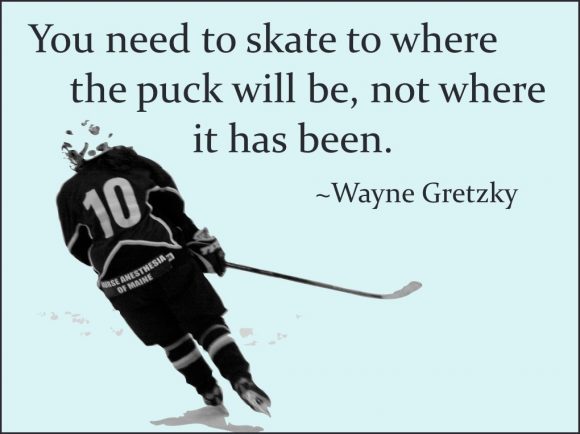
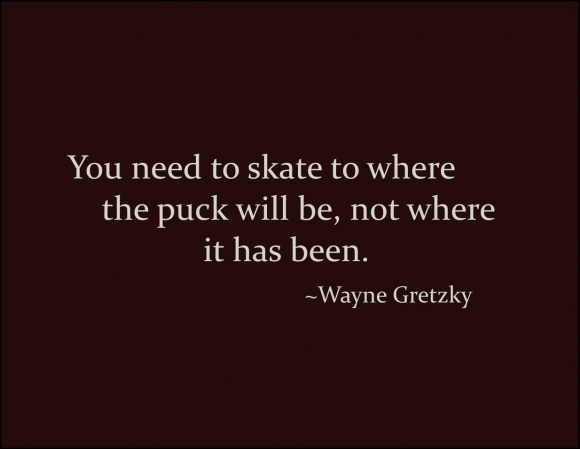
Image: by Anne Adrian via Flickr

Leave a Reply