We know that anyone can make a PowerPoint presentation after installing Microsoft Office on their computer. But, there are some cases where you don’t want to install PowerPoint on your computer and want to make the presentation using an online tool instead.

You may be using Linux but you don’t want to use an open source software like Libre Office to make presentations. Or, maybe you were using a trial version of Microsoft PowerPoint and the evaluation period ended.
Whatever the case, you can make a PowerPoint presentation from anywhere for free. All you need is a modern web browser running on your computer, an internet connection, and a hotmail account.
Sign Into Your Free Hotmail Account
First of all, sign into your hotmail account online. If you don’t already have a hotmail account then you can learn how to get one by clicking here. The sign up process is pretty simple.
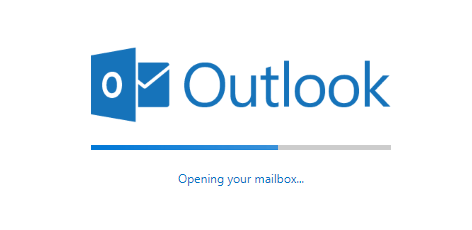
Microsoft PowerPoint Online
After logging into hotmail. You will be able to log into Microsoft PowerPoint Online. Click here to log into Microsoft PowerPoint Online.
It should look something like this when you’re logged in.
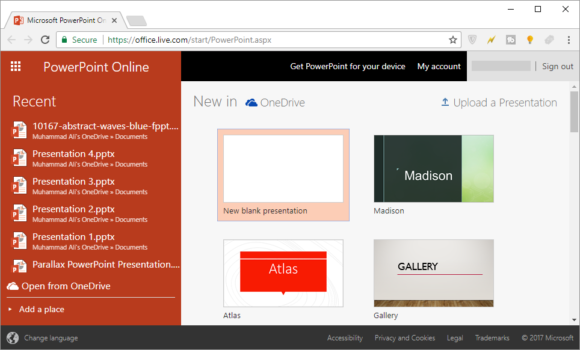
It looks similar to the way PowerPoint usually looks. When you click an option, it loads and shows you a presentation slide. This one is a blank slide, but various templates are already available.
You can also import your own templates after downloading them off of PowerPoint template libraries like FPPT.com
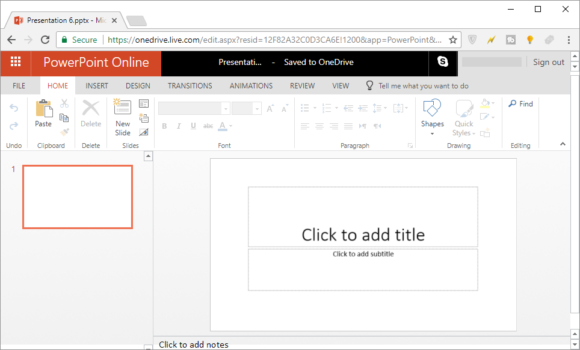
The online version of PowerPoint doesn’t have all the features of that the full version has. However, it can help you make and edit PowerPoint presentations.
How To View PowerPoint Files Without Installing Microsoft Office
You can use Microsoft’s free PowerPoint viewer to view PowerPoint files. It will not allow you to edit these files, but you will be able to view them as they were intended.
How To View and Edit PowerPoint Files Without Installing Microsoft Office
You can use open source software like Libre Office to view and edit PowerPoint presentations for free. This is not an online tool, you will need to install it. However, it is a third-party software and may not provide ideal results when viewing some presentation which use advanced features.
Image: [Public Domain] via Wikimedia Commons

Leave a Reply