Black slides are interesting because they’re simple and yet they can be used so effectively in a presentation. These are slides that you don’t even need to prepare. In fact, you can just summon a black slide/screen by pressing the button B on the keyboard while in full screen slide show mode.
When the audience sees nothing on the screen, then where does their attention go? Towards the Presenter of course. Lets dive into this topic a little further!
Tell A Powerful Story
Use a black slide when you want all the audience’s attention to be on you. Once you have their attention, pause for a moment and take the audience from there. You can use this opportunity to tell a story about how the product benefited a person or organization. You can state something profound here as well.
It should be something that prompts people to use their own imagination.
Answer An Important Question
You might need to use a black slide when answering a question. This is especially true when the slide on the screen is not related to the question, and if it is a bit distracting. When you’re answering an important question, you want all of their attention to be on you.
This will also help you move to the center of the stage if needed; without blocking the projector.
Walking In Front of The Projector Screen
Another important use of a black slide is when walking in front of a projector screen. Some people find it very distracting when the presenter walks in front of the projector; casting a shadow on the screen. You can use a black slide by pressing B or . on the keyboard anytime in slideshow mode.
Thank you for reading this article. If you found it helpful then please leave a Comment and share it with other people on Facebook and other social media.
Good Luck! and Have A Nice Day 🙂

great