If you want to add something exciting To your presentation, try adding some animation effects. Animate something that is difficult to understand.
This is especially true for younger audiences. Seeing a presentation that uses animation is also an engaging experience. It keeps people from checking their email in the middle of your presentation.
Animation Can Make it Easier for Your Audience to Understand
Using animation can make your subject matter easier for people to understand. There are some concepts which you can visualize yourself, but find it difficult to show people how the idea looks in your head.
You can draw an arrow to show people something. But, until you have animation, people will have to use their own imagination. This can lead to a bit of confusion for people as well.
But, Isn’t Animation Really Hard?
You might think that animation would be difficult, but you would be surprised at how easy it is to animate objects in PowerPoint. You can follow this simple tutorial and start to animate right right away. It is really that easy to make a simple animation work.
How to Make Objects Move in Lines and Loops in PowerPoint?
Animating in PowerPoint is quite simple. Please follow these instructions to animate a simple object.
We will make it move inn a line from point A to point B.
First make an object. Here, we will be making a random shape. But, you can animate images too.
Click INSERT from the Ribbon Toolbar and then click Shapes.
Make whatever shape you desire
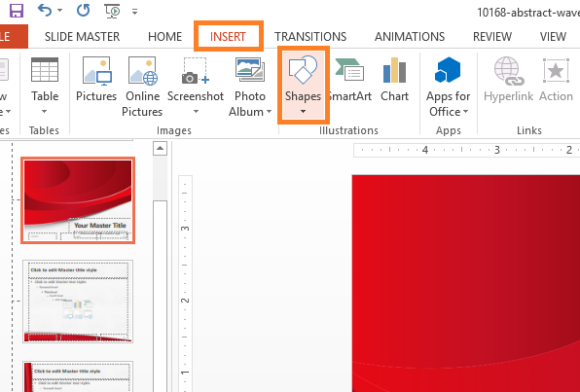
After you’ve gotten your shape, click it and click the ANIMATIONS tab in the Ribbon Toolbar as shown below
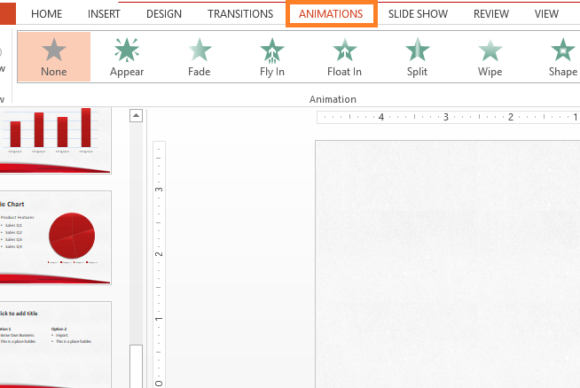
Now, click Add Animation, scroll down to Motion Paths and click Lines
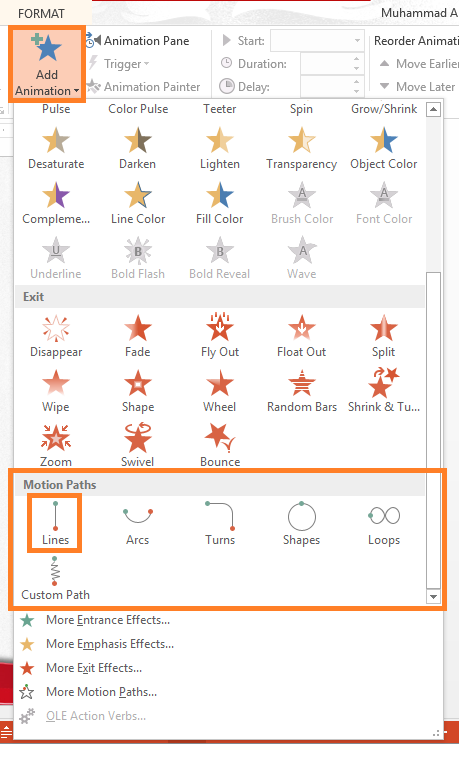
PowerPoint should show you a sample animation. And then, show you something like this
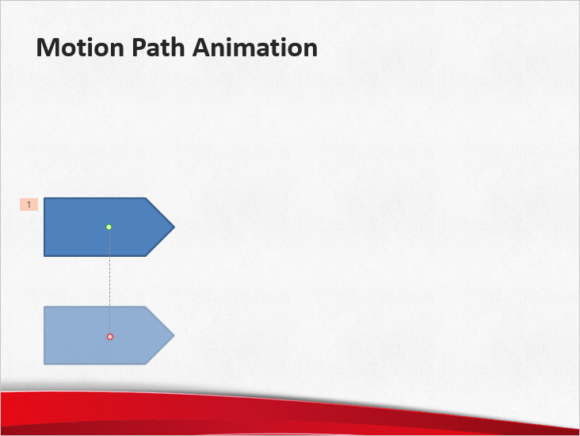
Click-and-drag the red dot on the transparent shape and move it to another part of the screen. We have moved it to the right as shown here
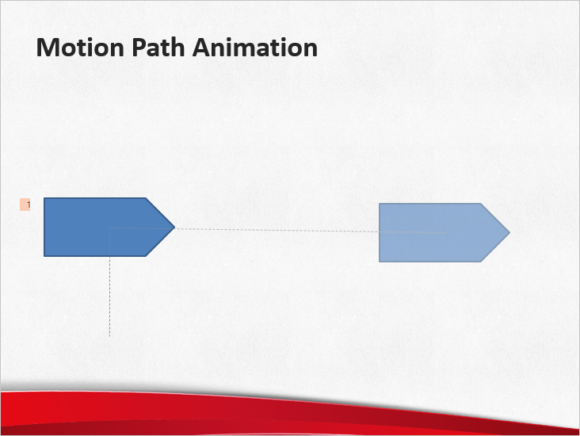
Now, start a slide show and watch the animation effect in action
Go ahead and test the various animation effects available under Motion Path Animation. Hopefully, you’ll find the one that is just right for your specific needs.

Leave a Reply