The thing that audiences find most annoying presentations is too many text slides. Slides full of text can be quite distracting. They divide the people’s attention between you and the text on the projector screen. Of course, you have to use text, but there are some good and some not so good ways to use text in a presentation.
Use Graphs instead of Data
If you have to show data to your audience, try to show it as visuals rather than tables. Charts and graphs are great because people can understand them as soon as they look. Visual patterns are a lot easier to comprehend when compared to numbers.
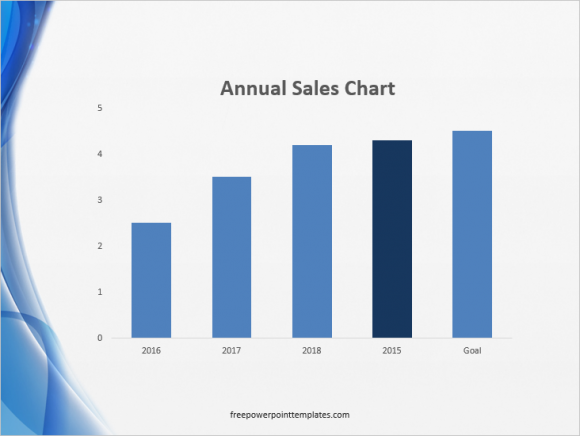
(Please click here to download the PowerPoint template used in this example)
Use Diagrams to Show Relations and Processes
Use diagrams to compare concepts to each other. These diagrams are usually made of simple shapes, arrows, and text. For example, Venn Diagrams can show what two things have in common.
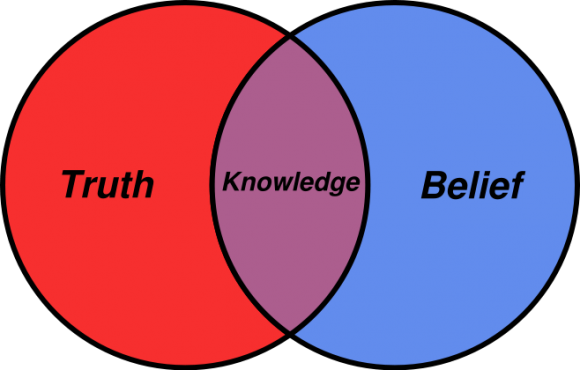
A circle diagram can show a repeating or looping sequence.
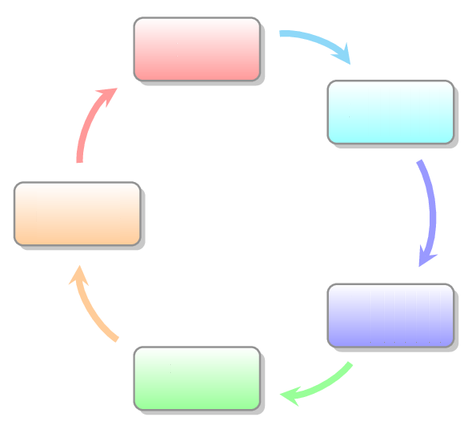
Sequential diagrams show a linear process.
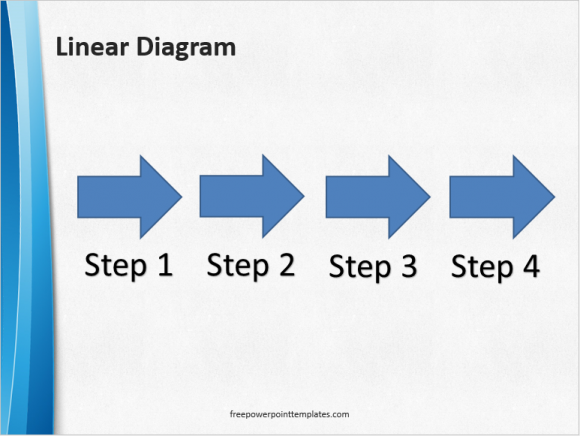
(Please click here to download the PowerPoint template used in this example)
Use Images instead of Descriptions
If you have to describe something in your slides, it would be a lot better just to show them to people. This is especially true for places, people, and things. Basically any concept can be given an image.
Use Lines instead of Paragraphs
Try to write one or two lines maximum in one place. Only give people enough information to make them curious, and explain the rest by speaking to them, even when you’re reading off of your personal presenter notes.
This avoids the scenario of having a lot of text on the slides for people to read. If the audience reads text slides before hearing your explanation, then they can start forming their own opinions about it before even hearing what you have to say. We need to always avoid this scenario.
Images:

Leave a Reply