A Timeline is used to show a sequence of events visually. These events may be goals, milestones, destinations, etc. Of course, you can outline these events using simple text. However, you can also employ an easy to use them to show it in a more memorable way.
Basic Text Timeline
A time line can be made using text alone. However, it will not have the same impact that a graphical time line will give you. A basic text time line looks something like this:

Graphical Timeline (made from a Template)
A graphical time line can take many forms. One such example is this one:
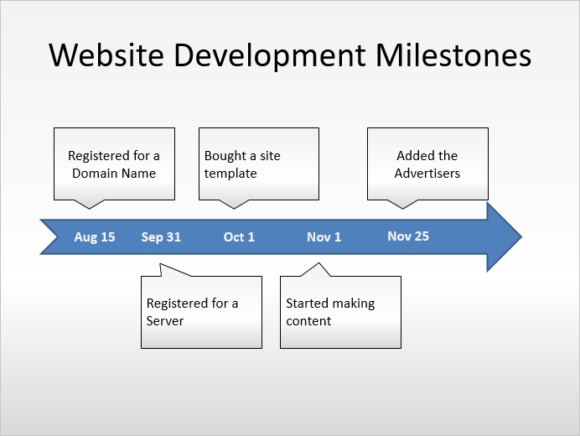
(Click here to download the Template using thin this example)
These timelines are usually easier to make because they are prepared by PowerPoint experts. All you need to do is download the template and copy it to your own Presentation after the labels according to your needs. Here are some more time line Templates. Please click a picture to open its download page:
You can download free Timeline templates using this link.
How to Make A Basic SmartArt Timeline in PowerPoint?
You can easily make a basic time line in PowerPoint using PowerPoint tools. You can do this by using steps outlined in this article.
Making A Timeline is Easy
As we’ve shown in this article, there are many ways to make a simple time line. Using a template is perhaps the easiest since you get a pre-made time line, you just need to change the labels to get your own version. Hopefully these instructions helped you make a nice looking timeline.
Making a timeline is easy. We hope you’ll find some great templates in the links we mentioned. We encourage you to find new ways to express your data. Please like our post and share it with your friends. Leave a comment in the comment section below. Have A Nice Day 🙂


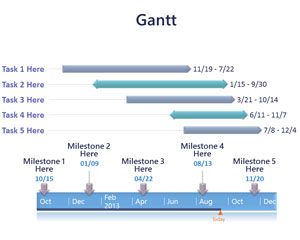
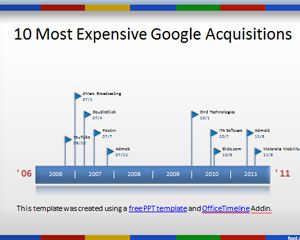
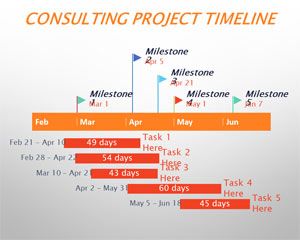
Leave a Reply