Many of you might be aware that Microsoft removed crosshatch fill patterns from Microsoft office in 2007. These patterns are really useful for printing in black and white. If you try printing a colored graph in black and white, many colors look identical. Using crosshatch patterns help clearly distinguish different parts of a chart from each other.
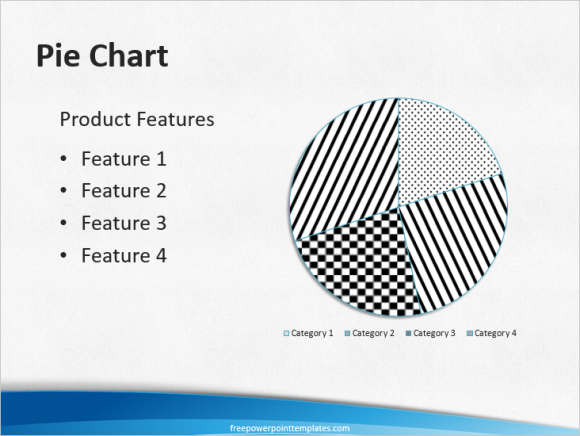
How to Fill a Graph with a Pattern in PowerPoint 2007?
For PowerPoint 2007, you can find fill options in the Format ribbon under Current Selection. Click the Format Selection button.
In the fill section, click the Picture or texture fill radio button. Also, don’t forget to click the Stack option instead of the Stretch option for how the image is to fill the background of that graph. Under “Insert from: ” click the File button. to select an image. This image will be used to fill the chart in a portion you selected.
Here are some patterns to use with your graphs and charts in PowerPoint:
To Download one of these patterns, Right-click a pattern and click Save Link As..
or
Right-click the pattern and click Open link in new Tab, then use the keyboard shortcut Ctrl+S to save it to your computer.
Since this feature was removed from Office, it has become a little difficult to use it again, but at least we still have the option to use images as a graph’s background.
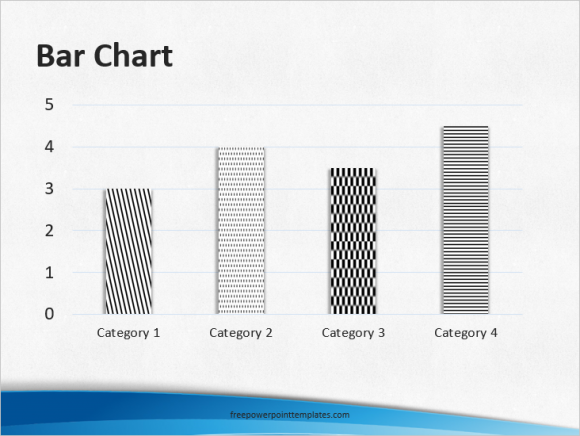
How to Fill a Graph with a Pattern in PowerPoint 2013?
To fill a graph, you will first need to select one or more of these segments. Double-Click the portion of the graph that you want to fill. You should see additional options on the right side of the screen.
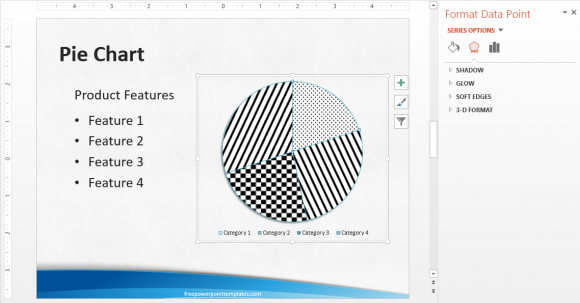
Click the Fill and Line button as shown in the image below. It looks like a paint bucket.
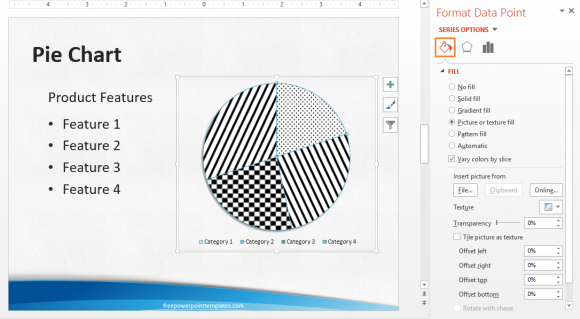
Now, you can see more fill options on the right side of the screen. Click the Pattern Fill radio button form the list of options.
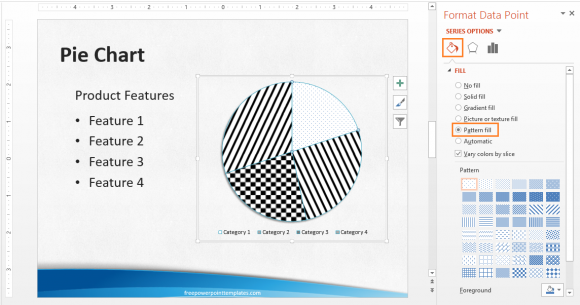
Now, you can choose from the list of pre-made built-in patterns that come with PowerPoint 2013 or use images to fill the chart. Some textures are available in PowerPoint 2013 which are black and white compatible. They can also be used for black and white printing.

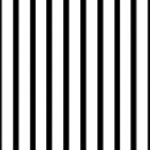
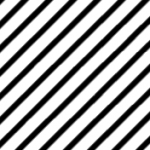

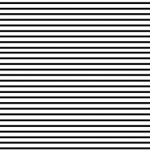
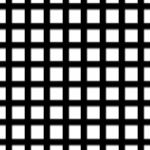


Leave a Reply