Brainstorm plans for an arts project. Share ideas with colleagues by emailing the presentation and take advantage of remote collaborations. Exchange techniques, instructions, and tips with students and colleagues alike in this free Light PPT theme.
The appearance of free Watercolor painting template for PowerPoint online is similar to a realistic painting due to color wash and paper texture effects. While the title slide is similar to a conventional Arts theme, the inner slides offer quite a lot of diversity. Use charts, graphs, and SmartArt to micromanage different aspects of an Arts assignment or to perform a Statistical analysis of painting sales over a duration of time.
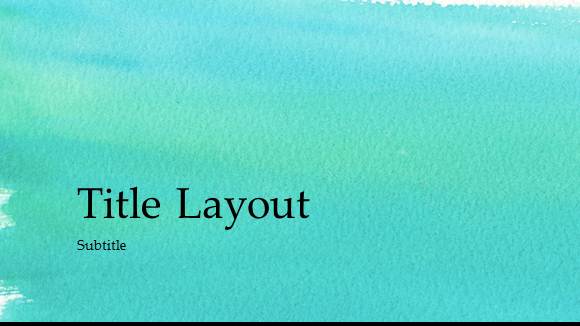
Prepare Statistical Report on Painting Sales
Students of creative arts use watercolors to represent emotions, illusions, and dreams through water-soluble paint. Analyze the sales aspect of your works of art through line charts. Line charts connect different data points to represent a line. Designate each colored line to different artists to analyze their sales in market or academic grades over the duration of time.
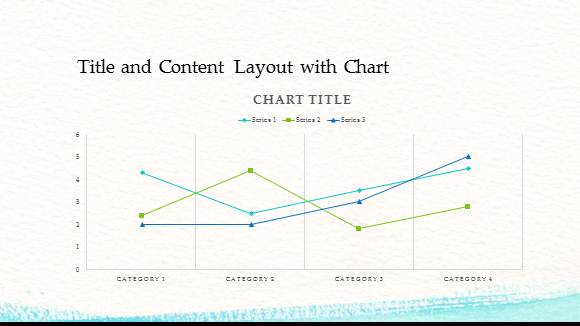
Add another layer to the statistical analysis on PowerPoint with a 3 x 3 table. The table gives a numerical dimension to the already performed visual analysis. Write down merchandise sales, such as paintings and sculptures in the horizontal rows. Mention the name of item in vertical columns. Right click the existing table to add columns to the right or left of the existing columns. Likewise, add rows, either above or below the existing rows.
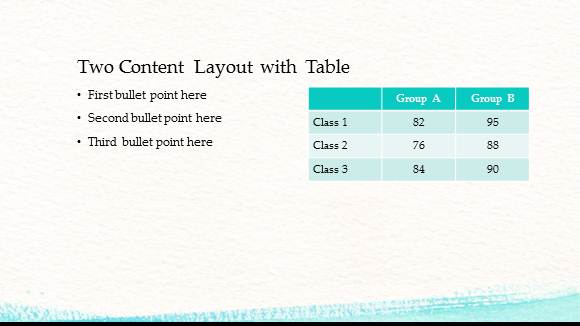
Free Watercolor Painting Template for PowerPoint Online is an artistic design with brush strokes and a paper-like appearance. Get access to it right away by clicking on the hyperlink and logging into your Microsoft Outlook or Microsoft Live Hotmail account. Edit it on the go with Office Online or save it onto your computer and run it with the latest as well as previous releases of Microsoft PowerPoint.

Leave a Reply