Some presentations are created for a one time exhibition. Others are created for a much larger audience and can be viewed many times. Presentations meant for larger audiences benefit from more exposure. So, it stands to reason that they are made available to people who visit your website or read an article about the cause/campaign/etc. You can Embed a PowerPoint presentation to give them it more exposure by making it available to anyone who visits your website.
Embed PowerPoint Presentations Using PowerPoint Online
There are many ways to host PowerPoint presentations online which allow you to share and embed them. Here we will be looking at some of these options and how you can use them to embed a presentation in a website made with WordPress, Joomla, Drupal, or some other CMS.
Basically, this should work for pretty much any website, and the best part is that almost anyone can do this themselves.
Logging Into PowerPoint Online

First of all, log into PowerPoint Online. You will need a hotmail, msn, xbox, live, or some other Microsoft owned email account to login. If you don’t have it, then click here to get your free email account right now.
Uploading A PowerPoint Presentation To PowerPoint Online
Once you’ve logged in, please click the link or button labeled Upload a Presentation on the website and select the PowerPoint presentation that you want to embed in your website.
Once uploaded, the presentation should open automatically.
Getting The Embed Code of The Presentation
Once you have your presentation open in PowerPoint Online, click File, click Share, and then click Embed
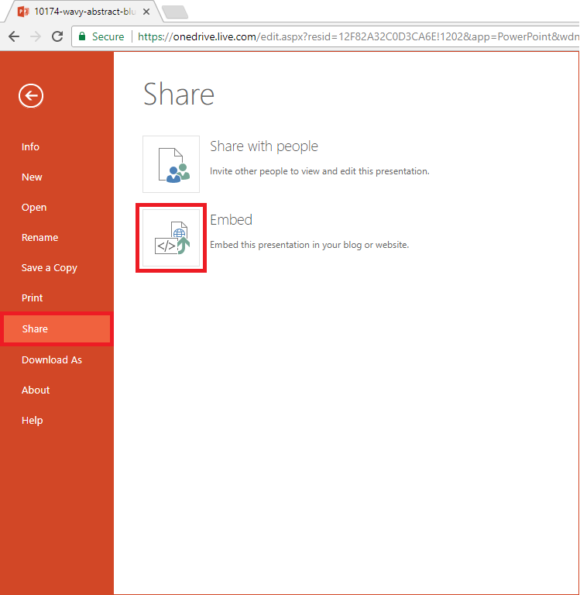
Click Generate to get your HTML embed code
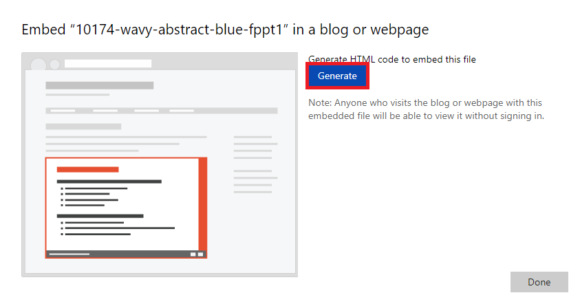
It should allow you to choose the size of the Embed. Choose one that suits the area on the website where you wish to Embed it. An Embed code will be generated for you automatically. Copy it from the box labeled Embed Code as shown below
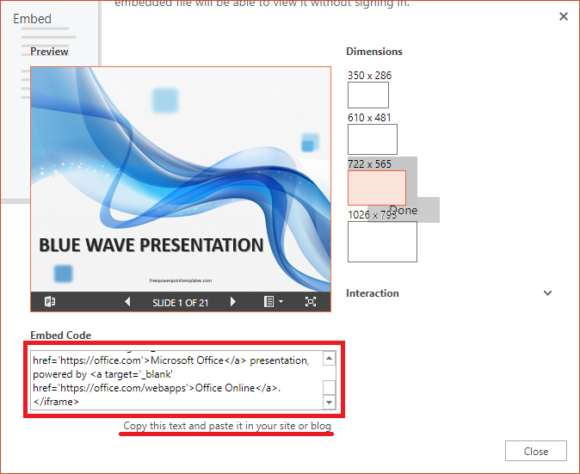
Now you have the Embed code of your PowerPoint presentation.
Paste The Embed Code In Your Website
The procedure for how to do this will depend on the way the website is built. But, its pretty simple. Simply make a new blog post/article. Now, paste the Embed code you copied earlier in there. When you save changes, you should see the Presentation embedded in your webpage.

Leave a Reply