PowerPoint 2016 is full of all the great features you’ve come to expect and more. This edition of PowerPoint makes it even easier to work on assignments and mathematics. Now you can lookup information about a word or phrase without ever leaving PowerPoint. You could type equations in PowerPoint presentations before, now you can also write your equations by hand.
Lookup Anything From PowerPoint 2016
Smart Lookup is a Bing powered tool that you can use to seamlessly look for information on whatever word or phrase in the material you’re working on. This makes work efficient because switching to a browser can take your attention off work and lead to procrastination.
You don’t need to leave PowerPoint every time you need to know a word’s definition. You should be doing it right there, and now you can. Here’s how:
Open Smart Lookup by clicking Review on the ribbon, and clicking the Smart Lookup button.
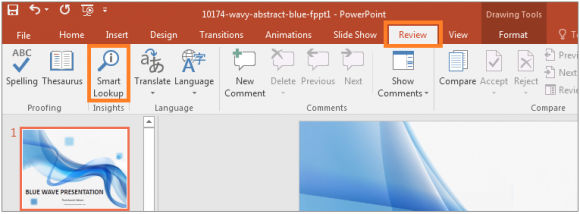
If you want to lookup a word or a phrase, then highlight it first, right-click it, and click Smart Lookup

The search result should appear on the right side of the PowerPoint 2016 window.
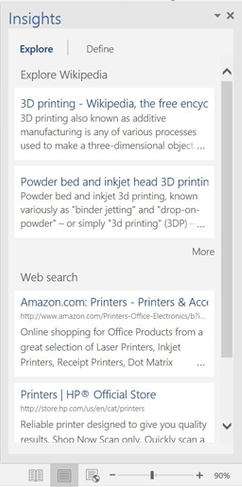
The Insights panel gives you two options, Explore and Define which you can use to learn more about the word or phrase.
Equations Like They Aught To Be
Entering an equation into a presentation has not changed for the most part in PowerPoint 2016, however there is one exceptional new feature that comes bundled with PowerPoint 2016, and that is the Ink Equation feature.
You can launch this feature from Insert > Equation > Ink Equation.
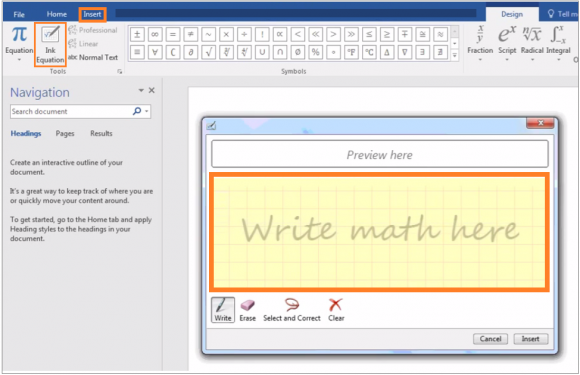
Use this feature to write equations directly in the presentation using your finger or a touch stylus. PowerPoint 2016 will recognize the equation and turn it into text. You can also use a mouse if you want.
Did you like the template we used in this article? You can download it by following this link!

Leave a Reply