PowerPoint 2013 lets you insert special characters and symbols into the presentation that would otherwise require a keyboard shortcut. Euro currency symbol (€) and the copyright symbol (©) are just a couple of examples. To insert symbols and Equations in PowerPoint 2013 is simplified through an ability to insert commonly used equations in Scientific PowerPoint presentations.
Insert Symbols
To Insert symbols, navigate to the Insert tab on the Ribbon, and click the Symbol button, under Symbols group. Place your cursor at the position where you want to insert the symbol. Choose the special character or symbol you want to insert, and click Insert.
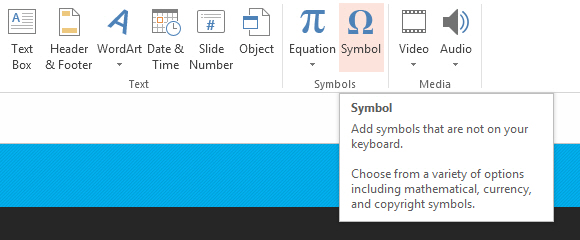
In case you have entered the wrong character or symbol, you have the option to delete it or replace it with another one. To delete the symbol, use the backspace key. To replace a symbol or a character, highlight the existing symbol; select another symbol or character and press Insert.
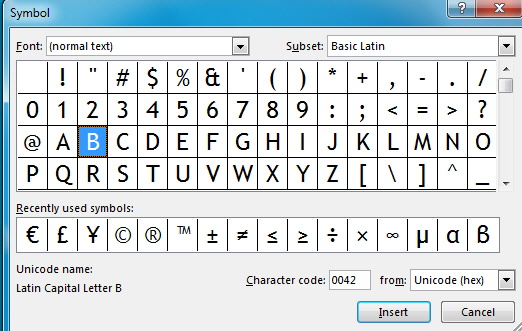
Inserting Equation Templates
Most commonly used equations, such as Trigonometric equations, differential equations and the Binomial Theorem are available as templates in PowerPoint 2013. To access available equations, navigate to Insert on the Ribbon, and click it. Now click Equation button under Symbols group. A drop-down list of commonly used equations appears. To select a particular equation, click it. Now you can edit or modify the equation template.
Build a custom Equation
If the available templates do not meet your requirements, build a custom equation from the Equation button. Once you start editing the equation, insert a symbol or a structure into it. The Structure button can be found under the Structures group.
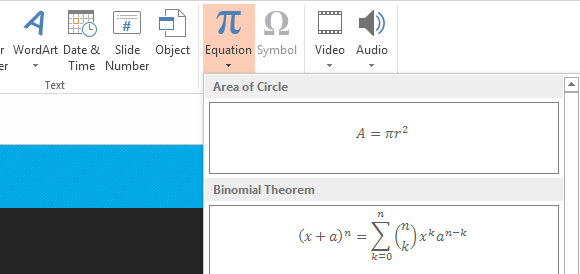
The above tutorial showed how to Insert Symbols and Equations in PowerPoint 2013. It was designed specifically for PowerPoint 2013. Instructions may vary for earlier releases, such as PowerPoint 2010, and PowerPoint 2007.
You may gain access to other How To articles and free templates for PowerPoint right here!

Is it possible to align equations at the equal sign in power point 2013?