Have you ever tried saving a presentation to a USB flash drive and then deleted the file by mistake? Or maybe you or someone else formatted the flash drive while your important files were in it.
In any case, we should be able to recover the presentation and other files by using data recovery software.

What Happens When I delete a File?
When you deleted a file, all you did was remove a link pointing to the file. When this link is gone, the space occupied by that file can be used by some other file.
When you delete a file from your computer, its still on the hard drive until it is overwritten.
Stop Using The Flash Drive !!
If you want to recover your presentation file, then recover it before you start using the flash drive for anything else. Because, using the flash drive will increase the chance of you unintentionally overwriting the data on it and damaging the file. Then, it will be impossible to recover your presentation.
How Do I Recover The Presentation?
All you need to do is install data recovery software and scan the USB flash drive with it. Software like Recuva is popular for this purpose because it is free. Boomerang Data Recovery is also free. You can also try Data Rescue if you’re looking for a more powerful and reliable paid option.
How To Recover The Presentation?
Whichever software you choose to recover the data, the basic process will be pretty much the same. Install and run the software. You will need to identify the USB flash drive. In this example, it is the F: drive
USB Flash Drive – Which is USB Flash Drive – FreePowerPointTemplates.png
The software will ask you to choose a partition to scan for deleted files. You can choose the USB Flash drive.
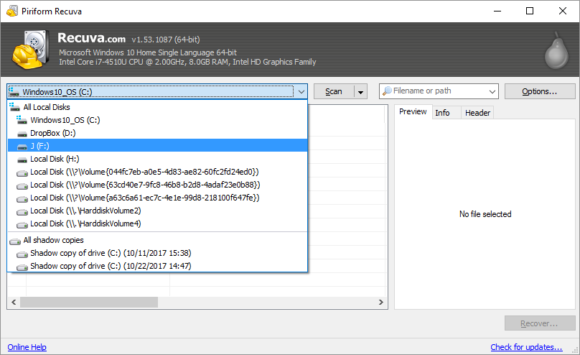
Click Scan to begin scanning
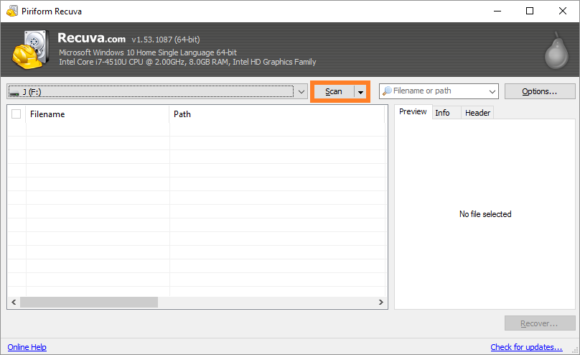
This process is usually quick on USB flash drives. Once the scan process ends, look for the type of files that you were looking for in the list of deleted files.
In case your file is no longer recognizable, its name would have changed. You can find such files under “Lost” or “RAW files” in some data recovery software.
Once you find the file(s) you need, you can save it to your hard drive. Anywhere is good as long as it is not on the source USB flash drive. Select the file you want to recover and click Recover…
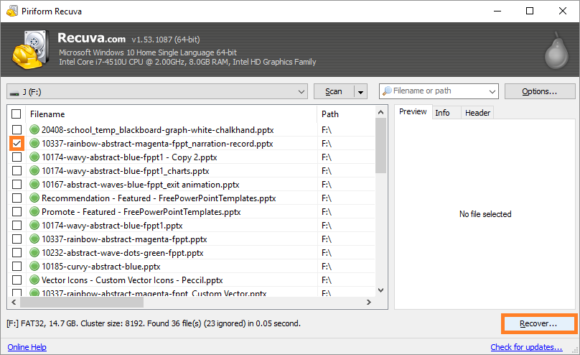
If you didn’t find your files, then don’t be afraid to try one of the other programs. Sometimes, there are big differences between what some other utilities will recover.
With a bit of patience and some work, you should be able to recover your presentation files.

Leave a Reply