When asked to speak in front of an audience – large or small – the names of master presenters come to your mind. If you deliver a sales pitch or make a speech at a college commencement, you can learn a few ticks of the trade by analyzing the technique employed by Steve Jobs. His talks were not limited to the numbers game or technology revolution, as he also spoke about the practicality of Apple’s products.
Jobs delivered a keynote address at Macworld (2007), when he unveiled the iPhone. His use of visuals was strictly to illustrate the features and help direct traffic, rather than being used to entertain or to add special effects. At the end of the address, viewers had a clear understanding of what the new product was. There are so many professional presentation tips you can learn from Steve jobs to make free Presentations for PowerPoint, and five among these are listed here.
Center the presentation around a single key point
It was obvious to Steve Jobs that a mass audience can only absorb so much information. Any side information or data that is not directly related to the key point may distract the listeners and make a negative impact on the overall reception.
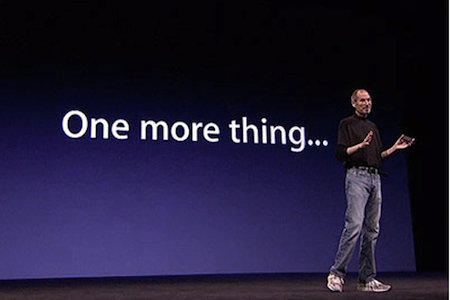
Tune yourself to the audience
Try your best to understand why people are listening to you. Once you know the reason why they are present, tune yourself to them. The tone of your voice, body language, and PowerPoint theme, such as free business template – everything – should target the audience. The presentation delivered to artists may not be well suited for engineers.
Establish a connection
Attach with your audience on an emotional level, just as Jobs did, even though he was selling technology, not a personal development kit. The goal is to build some sort of empathy, in order to make the audience receptive to your words.
Focus the attention on youself, not the presentation
Amy Cuddy in her talk titled, “Your body language shapes who you are” explained how the content of your slides and your verbal talk are not the only elements to focus on. The essence of a presentation is in the body language. A similar technique was employed by Steve Jobs, as he used props and prototypes to draw the attention of the audience to himself and away from the text on the screen. He would make gestures and vary the tone of his voice to grab their attention.
Suit your style
Be prepared to present without the use of visuals. Steve Jobs preferred to pre-plan and script the entire presentation and did not read from the slides in most cases. When delivering a diagram PowerPoint theme or one on a technical topic, know what the visuals are about and keep it simple. Preparation and simplicity is key for many, while others like to add an element of improvisation and intuitiveness. No matter what your style is, address the audience using the Steve Jobs presentation tips, in order to keep calm and to add clarity.

Leave a Reply