Slide titles are the most important place in a Presentation in some ways. Unfortunately though, it is also the most under utilized portion of the slide. Many people don’t use the title area as well as they can. The title is what introduces a slide to the audience, and it takes a lot of space on the screen as well.
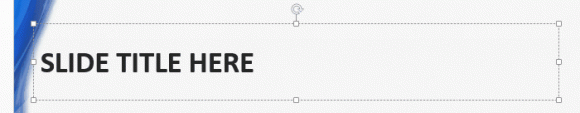
So, using Titles properly is worth looking into. Lets learn about 3 Things that you can do to make your Titles look better on slides.
Treat It Like A Headline
Some people use slide titles for short labels like “Status Report”, or “Graph/Table”. What you need to do instead is to treat it more like a headline. Therefore, write it like the headline of a news story. It should make you want to be a bit more curious about the contents of the slide.
Be Assertive and Make a Point Using the Title
It is very important to make a title that is specific to the contents of the slide. Reading the title should help the audience figure out what the slide contains.
However, avoid using short and simple labels. Instead, be more descriptive. Use the title to announce the point that you want to assert using that slide. Make use of active voice verbs and write assertive headlines for your slides.
Keep It Short
If you notice that your titles are more than a line long (8-10 characters), then you need to make them shorter.
The only time you want to have a bunch of text in the title is when you want no other text on the slide. You may do that with some slides that contain only a picture, graph or a table. However, if you do this then avoid putting any text in the body of the slide.
Other than that, try keeping titles shorter than a line of text in general!

Leave a Reply