People often ask about sources free images to use in PowerPoint presentations. They normally ask whether it is okay to use images from Google Images? That is the first place where people think to find good images. And it is certainly easier to find them there. So, why shouldn’t you go there?
Lawsuits And Legal Matters
Many companies use copy-written images in their brochures, ads, and other marketing material. You might think that they won’t get caught, but it does happen. And, when it does, it comes with a hefty price. If you use copy-written material without permission or without paying for it, you might have to pay a $1000 where you really needed to pay $10 to purchase the material legally.
But My Presentation Is Safe, Right?
No, actually it isn’t really safe. Especially if you publish your presentation online. There are plenty of services that can help people catch their content being used by someone without permission. Its as easy as doing a reverse image search using tools like TinEye and Google Images.
Legal Image Sites
These are some websites that you can use to download images legally. Make sure to look at the license of the image. Most CC licenses are safe to use, but there are different kinds of CC licenses as well. Sites where you can find free images include:
freeimages.com, and many more
How To Use Google Images Safely?
There oneway that use can use Google Images to find an image that is safe to use in your presentations. You can do this by going to google images and searching for any keyword. Now, click Search tools:
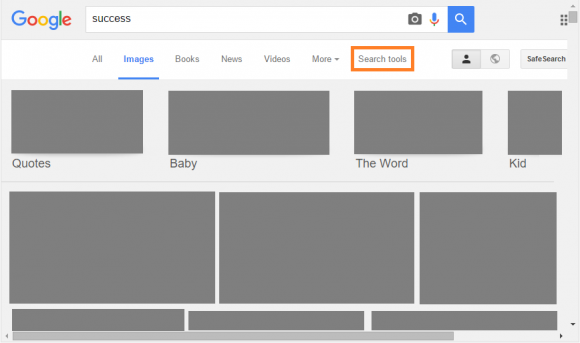
Now click Usage Rights, and then choose a license type of your choice. Choosing one that is Labeled for noncommercial use with modification is your best bet.
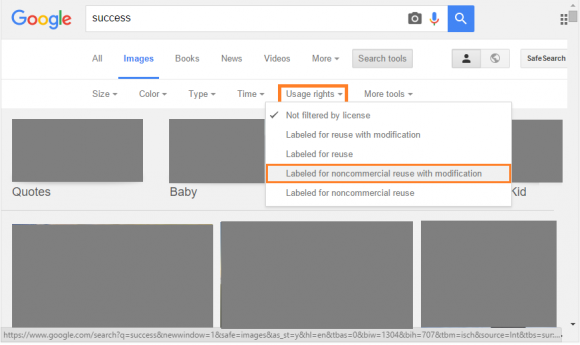
But sill make sure to check the copyright status of the image on Google Images or elsewhere. Site your sources in the material when you use them.
Image Courtesy:
Google logo by Google [public domain] via Wikimedia Commons

Leave a Reply