Slides packed with text are less common nowadays. However when they do appear; they cause difficulty for both the audience and the presenter. Here, we will be talking about some problems with overloaded slides and how to fix them.
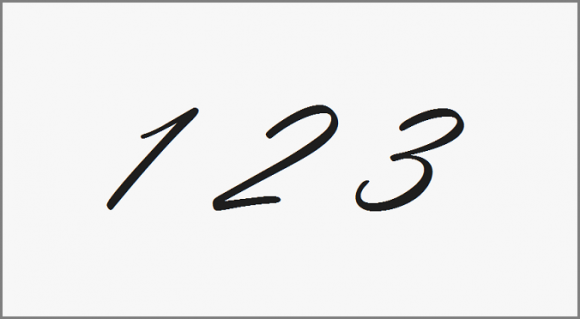
The Caged Bird
Many people feel a bit caged-up when presenting slides with a lot of text in them; which isn’t all that unusual. When the audience sees a lot of text on slides, they expect the presenter to read that text to them. And the presenter understands that they can’t afford to stray too further from the text on the current slide either. They really can’t speak as freely and with the same flow as they previously could have.
A Persuasive Visual
A basic, simple, and persuasive visual is simply a title and a central idea on a slide. This might be a picture; points to discuss; or a graph. Don’t give away the points you want to discuss by including too much detail on the slides. Instead, write something concise to make people curious and wanting to know more about the topic.
Mood of The Room
Writing nothing more than the central idea gives you more freedom to mold the presentation according to the mood in the room. If there is a recent trend which has to do with your presentation, then you can talk about that in your presentation without having to ignore anything written on your slides.
Mood of The Presenter
Most people who choose to present with a fewer words on their slides feel better while presenting. They feel less pressured and more comfortable on stage. If you feel good and in harmony when giving the presentation, then people feel good attending the presentation.
Ask yourself this, “What does the audience expect when they see your presentation?”, Do you think that putting less on the slides will make your presentation more effective?

Leave a Reply