Spreadsheets and Financial Presentations go hand in hand. However, no one likes to see a slide full of numbers too small to read on the screen. If people can’t read it, then there is no point in having this much information on the screen in the first place. Here, we will discuss some reasons why spreadsheets should not be put into presentation slides.
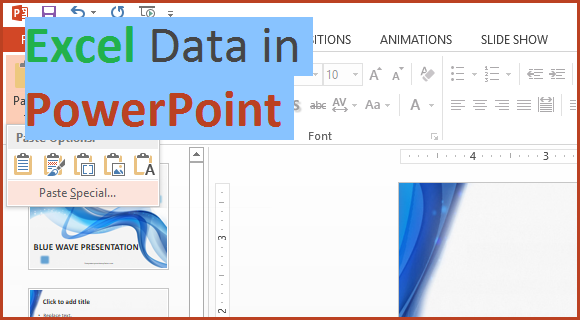
Presentation Slides are Not Made For Calculations
Presentation software is a communication tool. Therefore, it is best to use presentation software only to communicate a message instead of showing lots of numbers.
Similarly, Spreadsheet software is an analytics tool. It is great for processing huge amounts of numbers effortlessly, but it isn’t useful when used as a presentation tool.
How Do I Show My Spreadsheet Then?
There are a few things that you can do instead of copying spreadsheets directly. Basically, all you need to do is Summarize!
Share a summary table instead of the whole table. Share a simpler graph instead of one that contains lots of information. Only share material that the audience needs to see in order to understand your presentation.
Share Your Conclusions
Many presenters make the mistake of sharing too much data with the audience which can end-up confusing them. Instead, try only sharing key figures and focus on the conclusion of your analysis. Don’t make your audience do the math.
Put Yourself in Their Shoes
You can’t deliver a good presentation without knowing your audience’s perspective. When people go to watch a presentation, they’re expecting the presenter to explain everything to them in a way that is easy to understand. Considering the fact that the audience gets a very small amount of time to digest the new information doesn’t help. So, keep things simple and repeat important points often.

Leave a Reply