Making a presentation can be a real chore, but attending a boring recycled presentation is not all that fun either. Some types of formatting can make the presentation look like its been assembled from parts. This is due to lack of consistency in the content of slides. Here, we will talk about how you can minimize this effect on your presentations by by making them more consistent.
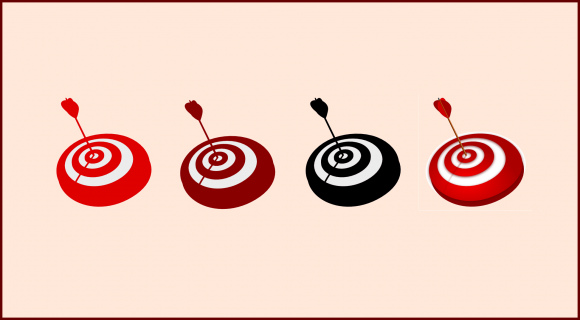
Formatting of Slide Titles
The formatting of slide titles needs to be consistent. Some presentations might use long and descriptive titles, others use a few words. If both of these styles exist in the same presentation, then it looks like it was copied.
Also, “A sentence can be capitalized like this”, or “A Sentence Can be Capitalized Like This”. Stick with one style on all slides.
Formatting of Bullet Points
Some features of bullet points can give away the fact that they’re from different presentation slides. This includes their formatting and length. If they’re too short in some slides and really long in some slides, then they look like they were taken from different sources.
Formatting of Objects and Images
Some presenters use shadow effects on their images, others use a frame or thin boarder. If your presentation contains images with all these different formatting elements in it, then it looks a bit like a patchwork. Try to keep it consistent throughout the presentation unless there’s a good reason to do otherwise.
Colors of Text and Graphs
And of course text and graphs should be consistent through the presentation. Text color, size, formatting etc should be the same. All graphs should be following the same color scheme.
All of these things work together to make a presentation look consistent. Some of these things won’t be a problem as long as you’re using a company template or style guide. Its near impossible not to use older slides when you’re making presentations regularly, but presentations still have to look consistent to have an impact on the audience.

Leave a Reply