There are a few big mistakes that most presenters and professionals make when using excel data in PowerPoint. These are very basic mistakes. Many people reading this will probably recognize them as well. By correcting these mistakes, you can distinguish yourself from many other presenters. So, without further adieu, here are two of the most common mistakes made frequently by presenters.
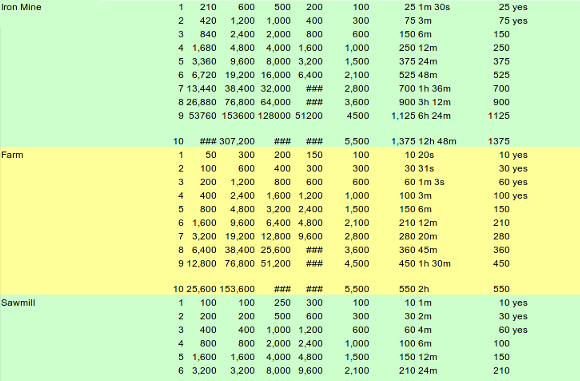
Copying an Entire Spreadsheet in PowerPoint
When someone copies directly from an Excel spreadsheet, it doesn’t look right. As one might expect, the text looks way too small and everything is minuscule. You are left with the presenter’s explanation to tell you what is written on the slide, because you can’t really read anything yourself. Why does this happen?
Not Enough Time to Make a Better Presentation
One big reason is because people aren’t able to spend enough time on their presentation. May it be due to time constraints or something else. Either way, it leaves the audience and decision makers confused. This confusion can lead to more time wasted between making decisions, and this delay is not a good thing for you or for the decision makers.
Copying From Excel is a Lot Easier
Copying from Excel may be easier, but it leaves much to be desired in terms of clarity. All this data increases the complexity of the presentation. Using too much data overloads people, and it is counter productive. You may think that the executives need all the data to make their decision but they don’t. All they really need is your insight.
How To Provide Insight to Excel Data
We gather more data now than ever before. Decision makers can start drowning in this sea of data. So, they hire people to look at this data for them. Your goal is to help your executives make better decisions based on the gathered data and depending on the long-term goals of the business. You do this by comparing the current data to a desired standard that the business is aiming for. Is current performance above or below the standard that the business was aiming for? How will your analysis help the executives make better decisions?
Image: [CC BY 3.0] via Wikimedia Commons

Leave a Reply