When we make a presentation, we want it to be accessible to the widest rage of audience possible. Color deficiency or color blindness is not a condition that can be understood simply by looking at someone. So, it is hard to tell who has it.
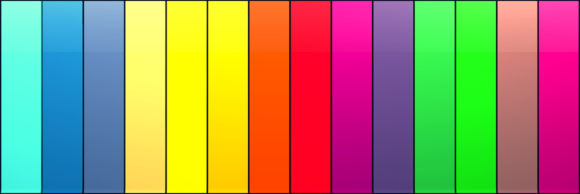
How Common is Color Deficiency?
According to colourblindawareness.org color blindness or color vision deficiency affects approximately 1 in 12 men (8%) and 1 in 200 women in the world. You can learn more about this condition by following this link.
Do I Have Color Blindness Too?
You can check to see if you also have color blindness by taking the Ishihara test. This test consists of 8 plates. Its a very simple and short test that tells you if you have a color deficiency and also helps you identify it.
(Please disable any program that changes the monitor’s standard color before taking the Ishihara test e.g. f.lux etc).
What Is The Most Common Form of Color Deficiency?
You might be thinking which form of color deficiency you should keep in mind while making your slides? Well, statistically speaking, red/green is the most common form of color deficiency. So, it stands to reason that you should probably adjust the colors of your slides to this condition.
How Do Your Slides Look To People With Color Deficiency?
You can test how your slides look from the perspective of someone who has a color deficiency using an online tool. First, we’ll need to convert some of our PowerPoint slides to images in order to test them.
In PowerPoint, go to File > Save As, and save as PNG images.
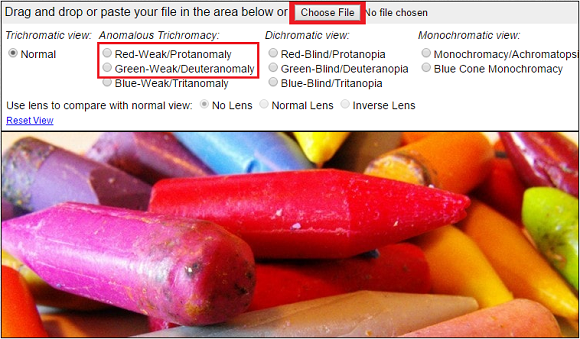
Once you have some images, you’re ready to test them using this website. Upload the image and choose a type of color deficiency to preview it. The two options indicated in the image are them most common ones.

Leave a Reply