Free Mathematical Presentation Template helps teachers and students alike in making mathematical models. If your professor has assigned you a presentation on Liner Algebra, Analytical mathematics, or Trigonometry, do not resort to generic templates. Make your educational PPT presentation unique by adding charts and SmartArt relevant to branch of mathematics.
Write down the presentation title and additional information, such as your name or topic details on the master slide. There is a simplistic and bold look to this mathematics theme, which can also be used in Social Sciences subjects, such as Accounting & Finance. Find free PowerPoint themes with diagrams and illustrations for a Conic section related presentation.
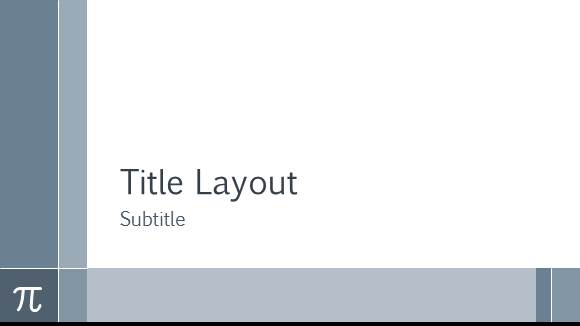
Bake a Bold Impression with Charts and Diagrams
Make a marketing report or analyze the performance of your department by adding a mathematical approach. Multicolored charts are useful when making an analysis. Use a probability distribution curve or histogram to highlight the strengths, weaknesses, opportunities, and threats faced by your organization. Such illustrations are not only effective in a corporate environment, but can also be used to describe the performance of your class during the semester, or to make a statistical analysis.
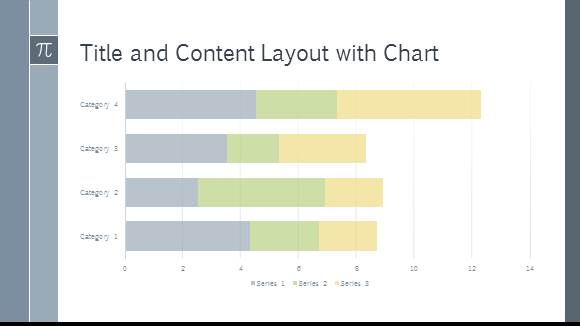
Graphs and histograms are ideal for a pictorial representation, but you might want to include a table containing important data too. Divide the obtained information in the form of groups and classes. Use the bullet list to add a description to the figures. If you prefer a more modern slide design, check out the free Final Project theme.
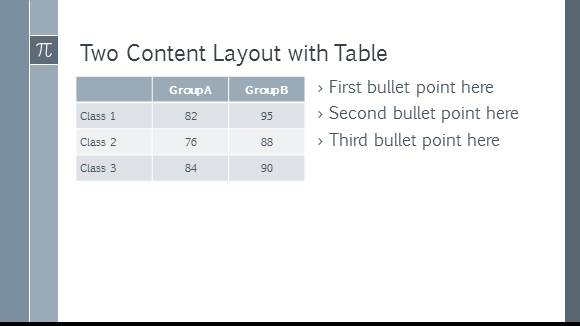
Make a hierarchy of data and describe the progression of your academic goals with the arrow slide. This is especially useful when making a flowchart or an algorithm. In case you are interested in making a thorough step by step presentation, try the free Basic timeline theme.
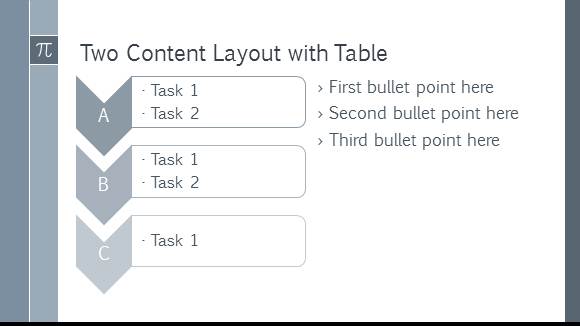
Download free Mathematical Presentation Template for Microsoft PowerPoint 2010 (Mac and PC), or access it right now with Office Online.

Leave a Reply