Collaboration makes life easier, unless you’re stuck with conflicts to resolve. The biggest challenge for two or more people to work on a presentation is to manage changes to the final product. When two people are collaborating on the same presentation, it can be hard to choose the best version of different portions and to make suitable changes while working as a team. Cutting, copying and pasting changes from one file to another can be a huge waste of time as well. Luckily PowerPoint 2016 makes this a lot easier.
Store Files In The Cloud Using OneDrive
In PowerPoint 2016, we are encouraged to use the cloud to share documents instead of printing or emailing them to people. You will notice that there’s a share button on the upper-right corner of the PowerPoint 2016 window.
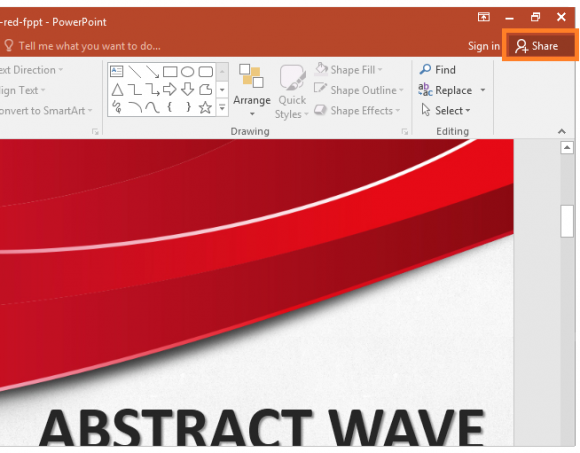
When you share a PowerPoint presentation with someone, you can work with them on the presentation at the same time. Collaborators can comment and make changes to the presentation as they wish.
Microsoft also has the paid Office 360 service for collaboration, and an online version of Office which is free for Windows 10 users.
Conflict Resolution And Collaboration In PowerPoint 2016
When two or more people collaborate on a presentation, its hard to choose the best version. PowerPoint 2016 allows you to see both side-by-side, and makes it a lot easier to choose between them.
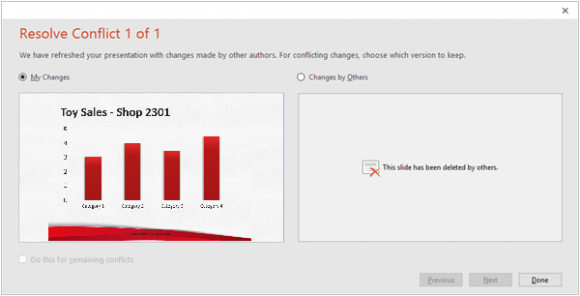
If you liked the PowerPoint template you see in the screenshots above, then click here to download it. Have a great day 🙂

Leave a Reply