People, usually do the same thing when they want to highlight a quote in their presentation. Most presenters will show the slide with the quote on it and start discussing it without first explaining its context and semantics. Here, we’ll tell you how you can improve your presentation of quotes in PowerPoint.
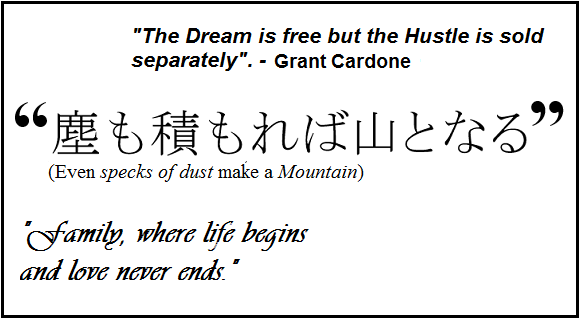
What Context is Required for Presenting a Quote?
Context is important for anything. This is especially true for quotes. Presenting without context or additional information does not work very well. When you present like that, people start coming to their own conclusions before hearing your interpretation. If you want people to pay attention to your interpretation instead, than tell them a story about the quote; the person who made it famous; the time and place where it was said; how it impacted your life, etc.
Deliver the Quote to the Audience
After you explain the context, turn to the screen and show them the quote. Pause for a few seconds, read it, and continue with your explanation. This gives them time to read and understand it. If you did your job right, then most of the audience should consider your interpretation first.
How To Design a Slide for a Quote?
Make sure that it looks prominent on the slide. Write in big fonts. You can make it bigger or smaller depending on the way you want to present its character. Same goes for the font you use. You can bold, highlight, or italicize a keyword in the quote to make it stand out more. There are many ways to do this, you can choose one that matches the presentation.
Quotes can add depth to your explanation and say a lot in a few words. Use quotes to give your audience a better idea of what you want to communicate. Have a nice day!

Leave a Reply