In case you’re wondering, Ken Burns is a documentary maker famous for his Civil War and History documentaries. These documentaries have a lot of still pictures in them. He devised a way to put these pictures in motion by using pan and zoom effects. By zooming in or out of a still picture, you can make it look like its moving. This technique is also used regularly in animation. Ken Burns used this technique together with voice-overs to tell powerful stories. Apple recognized this and even named the Automatic Pan and Zoom feature in iMovie after him.
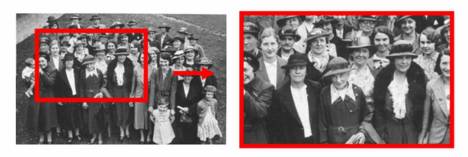
Using This Effect in PowerPoint
You might be thinking, how can this help me make better PowerPoint presentations? The answer is very simple. All you need to do, is crop your pictures and use the pan & zoom effect. You can choose to use a static image, but the image is only going to be noticeable for a short amount of time. Giving it some movement helps keep people’s attention on it while you tell its story or information related to it.
How is The Ken Burns Effect Used in PowerPoint?
You can use the Motion Path Animation effects in PowerPoint to accomplish the same effect. Click here to learn more about Motion Path Animation effects in PowerPoint. Even a small zoom and pan can give a real sense of depth to the picture. It draws people into the image as you talk. It is quite a powerful technique to use in a talk.
You will need to pan and zoom at the same time. You’ll need to do it in a way that the focus is always on the part of the image that you want to show. You will also need to disable Smooth start and Smooth end in the effects options.
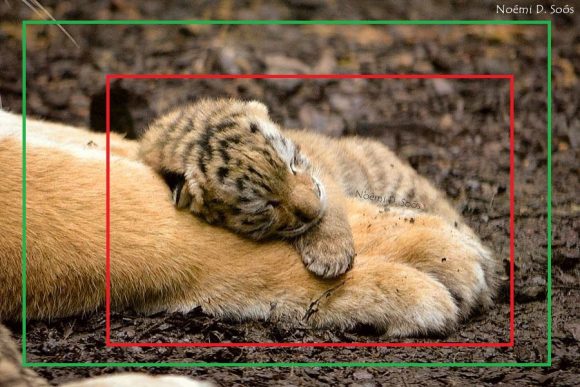
The idea is that instead of using bullet points, you can just put up a full screen version of the image on the screen. Make it zoom and pan to an important point in the picture. While the audience is looking at the picture, you can tell them the information that you have otherwise included in bullet points or in a description.

Image: Please save tiger [CC BY 4.0] via Wikimedia Commons
Image: Presentationhelper [CC BY 3.0] via Wikimedia Commons

Leave a Reply