Lets face it, people don’t like listening to long presentations. They like simplicity and speed. Of course, not all presentations can be simplified and packed into a few slides, but some of them can.
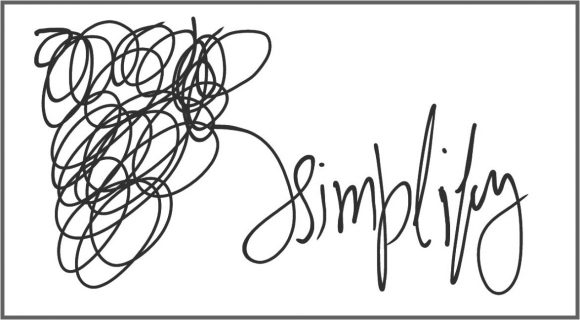
Simplify? When?
You may be asked to give a presentation about updates on your project. Or maybe a small sales report. These presentations don’t really need to be long. Maybe you want to make a long presentations to show them all that you’ve been up to, but at the end of the day, all you’re interested in are the progress numbers.
Use Less Than Ten Slides
Yes, use less than ten, and if possible, even fewer. The audience really just wants to know how the progress is doing. You don’t need a lot of slides and have them wait for the information they really came to know. Here are some slide elements to include in this simplified presentation.
The Progress Bar
Yes, you can use an actual progress bar on a slide to show how much progress has been made. You can also choose to use a graph showing planned and expected use of time and budget spent on the project.
The Rectification
Things don’t always go as planned. You might be seeing some difference in expected and the actual progress. In this slide, you can show what you’ve been doing to close the gap. What changes (if any) have you made to finish the project within the time and budget constraints?
The Decisions
At the end of the presentation, you can point out the changes made in the end product as the result of the work done so far. The executives can then make changes in the plans if necessary.
That is all the slides you should need to include in your presentation. You can try using these ideas in your next update/report presentation. Simplify and you should get a positive reaction from your audience.

Leave a Reply