What do people think when they see an error in a presentation? They assume that the presenter probably didn’t take the time to read their own slides before presenting them. People may also question how much you really care about the subject matter of the presentation. Test your presentation to help alleviate these common problems:
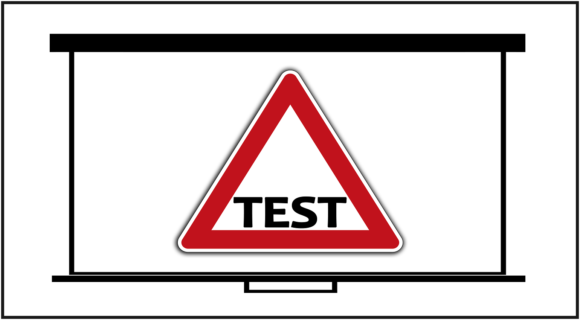
Spelling Mistakes
Spelling mistakes really stand out and look pretty bad. Especially when they’re found in titles. Misspelling simple words makes people wonder if other such mistakes also exist in the presentation. Mistakes in calculation, analysis, etc. Always test and make sure that the spelling and grammar of the slides do not contain mistakes.
Color Contrast Issues
Don’t use low contrast colors. The text might look fine on your laptop or computer, but the projector screen is not as bright and sharp as your laptop’s screen. On the projector, text gets blurry and insufficient contrast makes text blend in with the background.
Text Formatting To Use
Try using background and text color pairs with lots of contrast. White or Yellow text on a Dark background works really well. Use common fonts like Arial, Times New Roman, Calibri, etc. Font size should be 36 to 44 points for titles, and 24 to 32 points for normal text, click here to read more text related tips.
Text in Shapes
Make sure that any text inside boxes, circles, shapes, etc. is positioned correctly inside the shape. If the text is sticking out of the shape or if one letter is sticking out, then this is a bad thing. It shifts the audience’s focus away from the presentation and towards the mistake. It is distracting.
Broken Links and Hyperlinks
If your presentation contains any links, then test and make sure that they’re working. If you’ve linked to a file on your computer, then make sure that the link still works. You may have changed the position of files and folders. Even links to websites should be checked. Especially when presenting from a different computer.
Mistakes in Animation and Effects
Test a presentation before you present it. Make sure to even look at the animation sequences carefully. If you’re not careful, then you might make mistakes. For example, sometimes the animation sequence for a graph might not include labels, numbers, etc. The graph might not make sense if you’re not careful when testing it.

Leave a Reply