We were recently talking about revealing the conclusion to the audience before discussing smaller details. This helps tune people into the topic early. It helps them understand details and facts about the topic that you might share later. Otherwise, people tend to get confused and start guessing what you’re talking about.
The Power of a Preview
A title Preview can be a powerful tool to get people’s attention. In this article, we’ll discuss some creative ways in which you can use slides to announce a topic. This can be used to take important numbers or facts and put them out in front while building anticipation at the same time.
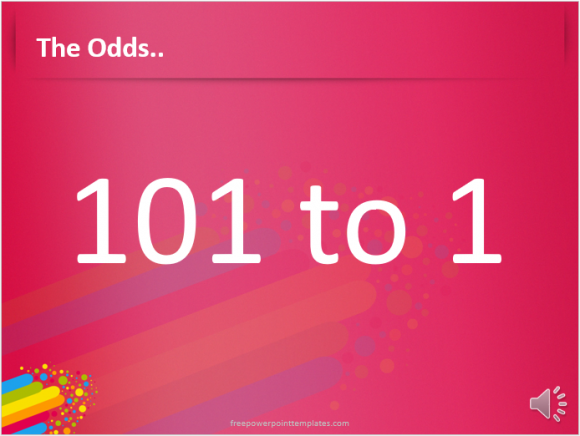
(Click here to download the template used in this example)
Making The Speaker Relevant
Slides like this reveal a factual and central detail about the topic. This gives people something to hang on to. Everything the speaker says when on this slide should have something to do with it. This makes things simpler and puts all focus on the word(s)\number(s) on the slide. Slides like this give all the audience’s attention to the speaker since they need to hear in order to understand its meaning.
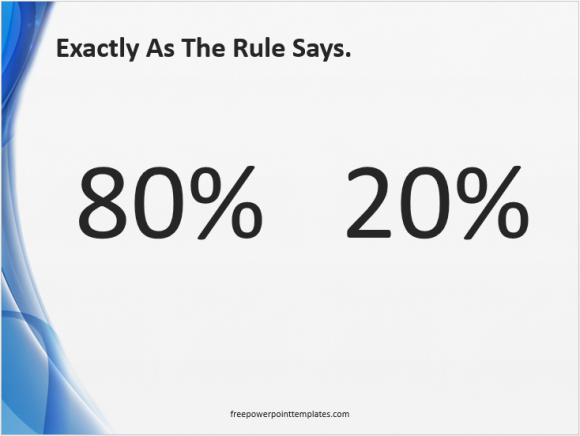
(Click here to download the template used in this example)
A BIG Message!
This technique works particularly well when you’re conveying an important message. Something that needs to be said out loud like a call to action or a campaign slogan. Its no wonder that campaign slogans appear on flyers and TV advertisements the way they do. Those are Big messages that are intended to remain in people’s minds. Making a preview slide should do this for your message as well.

In Conclusion
Using a preview slide helps get people’s focus on key information. It also helps put focus on the speaker because without the speaker they wouldn’t be able to understand the topic which they are now curious about.

Leave a Reply