Even though many PowerPoint pros are calling for less text in presentation slides, there is no doubt that text is an essential component of any presentation. Some people pay so little attention to their text that they end-up making big grammar mistakes. You may think that these mistakes are harmless as long as the people get the message, but is that really the case? Today we will look at some important grammar tips for PowerPoint presentations.
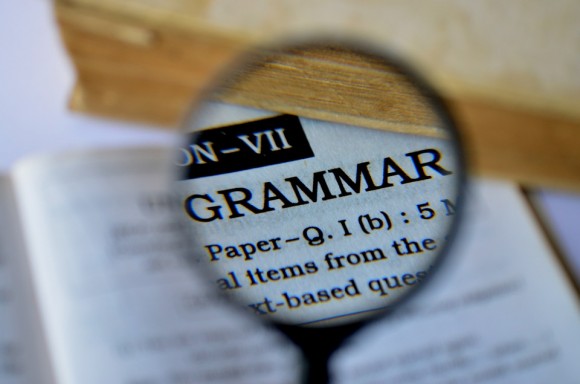
Grammar Is Not Important, or is it?
Grammar is the set of rules that tell us how to construct a meaningful message. It facilitates the understand of written language. You might think it doesn’t really matter, but it matters because the audiences deduce meaning from grammar of the text in the slides. They match what we’re saying to whats on the slides to understand the gist of the message. People can easily get the wrong idea about what we’re saying from how we phrase it on our presentation slide.
Formatting The Title Text
Title text is normally present on top of every slide. It should be written like a headline to catch the audience’s attention. The first letter is always Capitalized and Proper Nouns also have their first letter in upper-case.
Formatting Lists and Bullet Points
Numbered lists and bullet points are used to list items clearly. They are used because it is a bit difficult to read a list in a paragraph. Bullet lists are just like numbered lists except they are used when there is no particular order to the items. Make sure that they are single sentences. They are not supposed to be too long. You don’t need to end a bullet point with a period or a full stop because it is not a proper sentence.
Formatting Quotes
When using quotes in a presentation, make sure to include the contextual portion of it as well. Meaning, that you should include a good portion of the complete text. People don’t accept single quotes anymore because of too many instances of the media using quotes out of context. Surround the entire portion in quotation marks. You can take the text that you want to quote, and make the font larger, highlight, or bold it to make it more apparent.
You can’t successfully communicate a message to the audience without using correct grammar. While most people will still understand what you’re saying, some people will get confused and come to a different conclusion. That is where using correct grammar really helps your presentation succeed.
Image Courtesy:

Leave a Reply