Showing video in a live online presentation is as easy as embedding the video in a PowerPoint slide and playing it for the audience. However, video becomes a challenge when you’re presenting over the web. How would you go about presenting the contents of a video interview or some other video to an online audience of a webinar?

Why Not Just Live Stream The Video Over The Internet?
Some people might think that simply playing the video from your end of the online presentation (or webinar) will broadcast it to the audience. While this is technically true, the video will be really choppy and difficult to comprehend. There are some services that you can use to show everyone the video such that it plays on their computer. You can also have everyone open the link to the video and watch it. But, simply playing the video on your computer won’t work.
Using Video Screenshots As Slides for the Online Presentation
Open the video in VLC media player first. This software will help you take screenshots of the video without having to crop them yourself. Play the video, and make note of key points in the video and the keywords or quotes from it. Pause the video where you want to take the screenshot, click Video, and then click Take Screenshot. You should be able to find them in the Pictures folder.
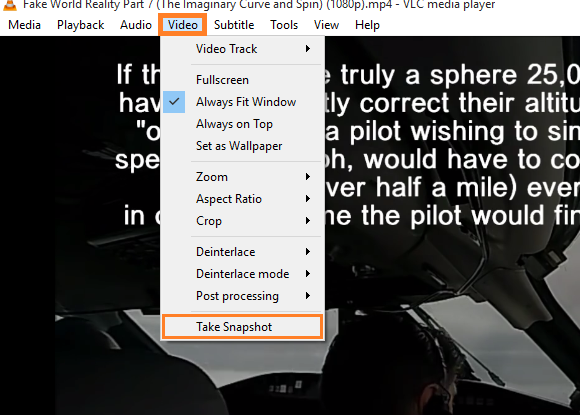
Add all these screenshots to new slides in the online presentation one by one. You can also add arrows to the screenshots, indicating a point in the image that the audience should be paying attention to. If it is an interview, then you can write quotes from the interview in the slide. Just make sure to provide a link to the full video in case anyone wants to look at it in its entirety.
This way you can increase the value of your online presentation by using video to explain your points to the audience.
Ceiling Visualizer by Murray 1010 [CC BY 3.0] via Wikimedia Commons

Leave a Reply