Microsoft PowerPoint’s files are not supported on Apple devices iPads and iPhones from the beginning. However they can easily be made available on these devices. Different apps can be used to view PowerPoint presentations on any iDevice. Here, we will list two apps that you can install to view PowerPoint presentations on any Apple device.
The Microsoft PowerPoint Application
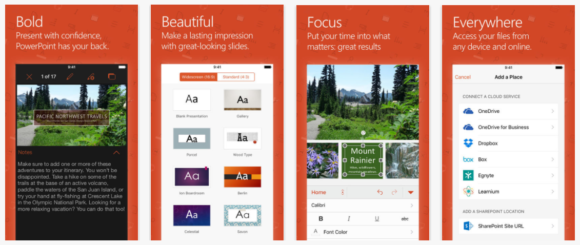
Microsoft Corporation has made the Microsoft PowerPoint app available on the iTunes store for free. It is updated regularly and it is designed to display PowerPoint presentations as well as they would appear on any device running Microsoft Windows.
This application is only capable of viewing PowerPoint presentations. If you want to edit presentations, then you will need to subscribe to Office 365.
Office 365 is Microsoft’s cloud-based office suite which works on almost all devices and operating systems.
This app is available for iPhone, iPad, iPod Touch, and Apple Watch.
Polaris Office App in iTunes App Store
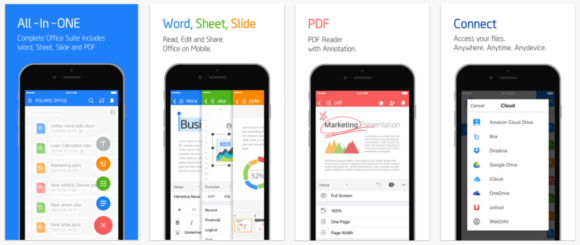
Polaris brings its all-in-one office Docs and PDF application to iTunes. It is trusted by millions of users for opening many different file formats on Android and iDevices.
Supported File Formats Are: Doc, DOCx, XLS, XLSx, PPT, PPTx, PPS, PPSx, TXT, ODT and PDF.
The main benefit of using this application is that you don’t need to install multiple applications to view different types of files.
For example, you would need to install three different apps; Word, Excel, and PowerPoint for Microsoft office files. Of course, you would also need a separate PDF viewer for .PDF files as well. Or, you could instead install one application and view all those files in one place.
This application is available on iPad, iPod Touch, and iPhone.
Which One Is Best ?
However, if you want the best compatibility with new features, then you are better off using the official application for each file type. Or else some files using advanced features might not look the way they are supposed to look.

Leave a Reply