Free Basic timeline template for PowerPoint is a SmartArt style productivity background. Keep track of milestones and dates to remember at work or school with this dark colored theme. It is designed specially for students who are assigned a final year thesis or project. Find productivity related themes, such as free Education Chalkboard PPT theme and Achievement Certificate PowerPoint slides to brainstorm a research strategy and to acknowledge the progress of your research partners.
Customize the SmartArt or choose a similar one by launching Microsoft PowerPoint 2013 PC, or its earlier release. Click on “Insert” button, located on the Quick Access Toolbar. Now click on SmartArt. Choose from a list of SmartArt options, such as ones with timeline or diagram format.
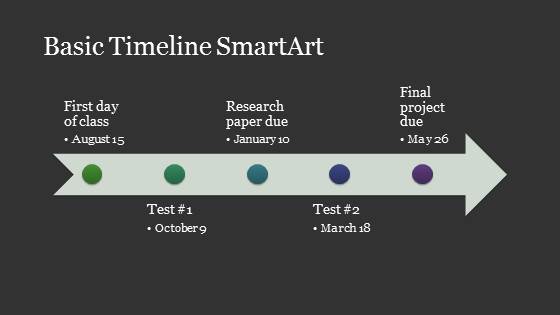
Insert milestones and caption the memorable dates, in order to remember assignments and pending lectures. The template has a single slide, but you can duplicate it to make comprehensive timelines and to keep track of long-term progress. Download similar themes, such as free Quiz PPT presentation.
View and edit free Basic Timeline template for PowerPoint

Leave a Reply