Generic presentations are not good enough for an audience of architects. Insert some depth into your project plan with a wire-frame design. Describe underlying patterns and intricacies of a construction project with this free PowerPoint theme. Architects, building planners, and graphic designers are just some of the clients who find this useful.
Free Architecture template for PowerPoint online has a white wire-frame along with a blue background. Simulate a building model and show how a construction plan will look like upon completion. Students of City & Regional planning, as well as Civil engineers can use this business PPT theme during college, as well as in a professional setting.
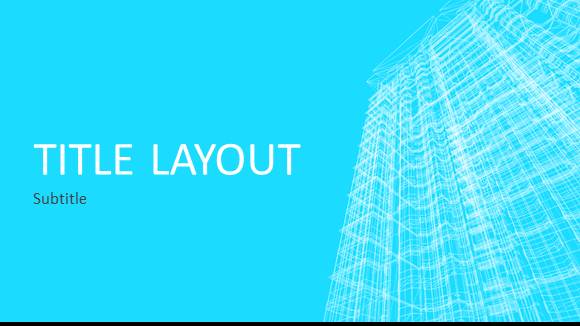
Analyze Costs and Present Solutions with PowerPoint
Once the graphical illustration of the project is complete, carry on the same momentum with charts and graphs. Compare the expenses and projected profits of the current project and previous ones. Set your organization apart by comparing your progress with that of competitors. Use different shades of blue to separate quantities, such as costs, revenue, and investments. Share in depth information about facts & figures by performing a Statistical Analysis.
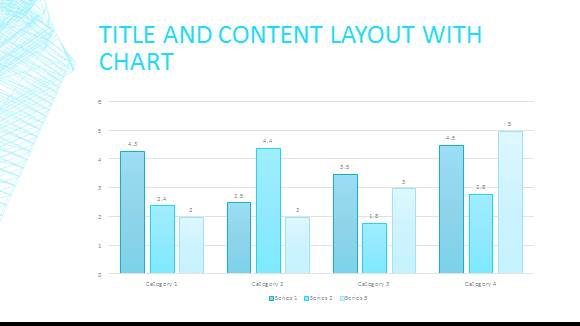
Show how this business venture is profitable for the client with a table, complemented by a bullet list. This simplistic table is useful for graphical designers, as it allows them to give a description of their project and to discuss the scope of it. Divide information in groups and classes, or modify the contents of the table according to your requirements. In case the Architecture presentation requires more than one presenter, take a look at free Group Project for PPT.
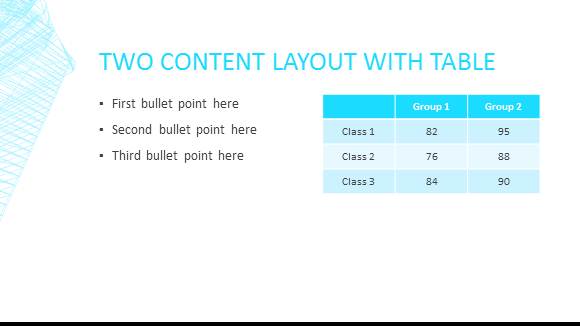
Provide additional detail about the tasks performed by separating them into different steps. There is space to write a description of each step, along with a bullet list describing interlinking points. If you instead choose to summarize the project, use a different SmartArt through the Insert option located from the “quick access toolbar”. You may also describe the goal of project members through free Common goal PPT slides.
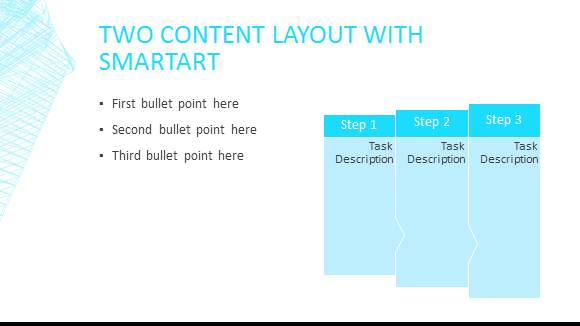
Free Architecture template for PowerPoint online is ready to use with a Microsoft email id.

Leave a Reply