Have you ever had trouble in following a written down recipe while cooking due to the small text and disorganized instructions? Worry no more as free Food template for PowerPoint Online provides a simple and easy to follow way of writing down a recipe and sharing it with everyone you know. It is not just about the food, you can change the pictures and use it for another purpose, such as an online wedding album.
Share delicious recipes and fun food facts with a hungry audience using a free PowerPoint template. The title slide showcases an elegant display of food. Write down the title of your recipe, and replace the pictures with the ones you took. Show them you are not only a good cook but also an artist.

List Ingredients of Recipes
Use bullet lists to write down ingredients in a clear and concise manner. Mention the quantity of each ingredient along with any conversions, such as milliliters and quarts. It is also helpful to mention the prepare time and serving time.
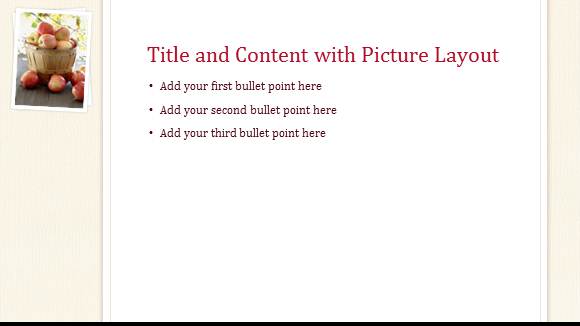
Demonstrate how to prepare food
Use SmartArt to make a step by step cooking guide. Provide a summary of the performed steps by writing them down in different colors. You may alter the text color in bullet points for each step to go along with the SmartArt. SmartArt is useful in making a bold impression, an example of this is free Music Class background.
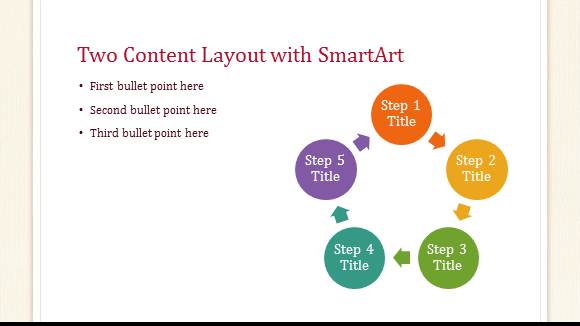
Show Scrumptious Table Settings
Add a touch of elegance to the final product by picturing your table settings and chinaware. Alter the theme according to the event, such as the weekly book club meeting, or a Birthday Invitation.
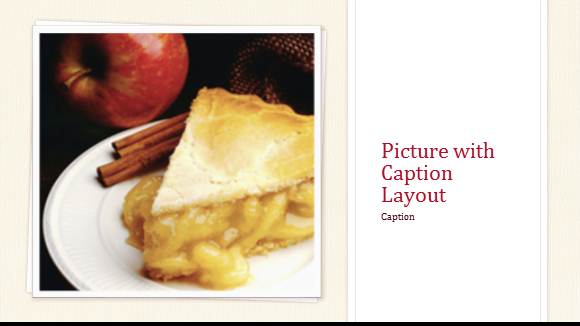
Free Food Template for PowerPoint Online comes with fun picture layouts to share your cooking. Start working on this design right now by clicking the hyperlink and logging in with a Microsoft account.

Leave a Reply