Free Music Class Template for PowerPoint is musical themed background with a dark tone. It has a treble chef in the title slide for those with musical sensibilities. Use this to articulate the pitch of sound and how to play a musical instrument. Show them how to play the piano or any other musical instrument with this free educational PowerPoint background.

Write down the lecture title in the master slide along with its description. Add your treble clef music sheet into the free PowerPoint slides, as this is preferred over a regular music sheet. Clefs tell us about the particular notes that correspond to a space or a line. Illustrate the skills learnt in the lecture using multicolored charts. Such charts are a statistical representation of the G notes.
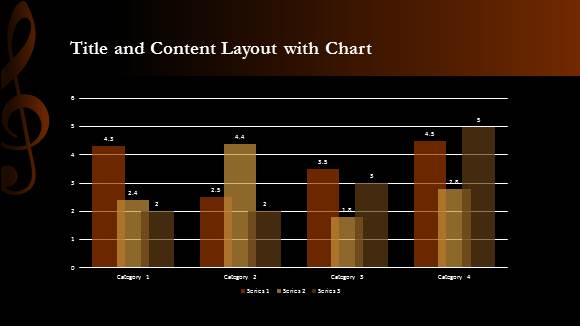
After describing how many times the musical alphabets are used with the help of a chart, it may help the students, if you illustrate the matter further. Divide teach task into groups and use bullet points to add remarks to each task. Give a clear and concise description of each class, and give tips along the way.
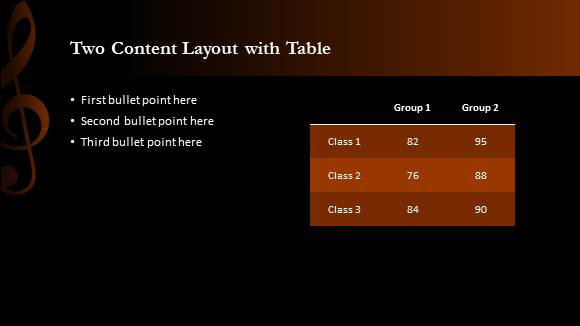
Finally, give a conclusion of the steps outlined in the entire presentation that teach how to play a single musical alphabet, or teaches how to play a combination. To make a detailed illustration using an interactive chalkboard, use free Education Chalkboard theme and Quiz background for PowerPoint. There is space to make a heading and to write down each of the two tasks in a circle.
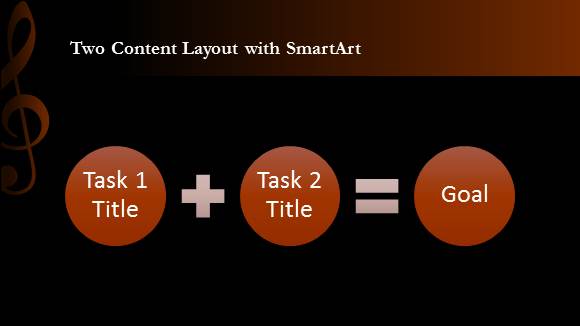
Download Free Music Class Template for PowerPoint on your PC or work on it online with Office Online. This template supports the latest and previous releases of Microsoft Office, such as Office 2007.

Leave a Reply