With an increase in the amount and usage of smartphones, tablets, and touch-screen laptops; we now have an opportunity to go paperless. Using an electric version is more environmentally friendly, and also helps us save time and money. Time and money which would have been used in printing and buying more paper. We covered this topic in a previous article. Here we will be talking about an important problem with paperless handouts: taking notes.
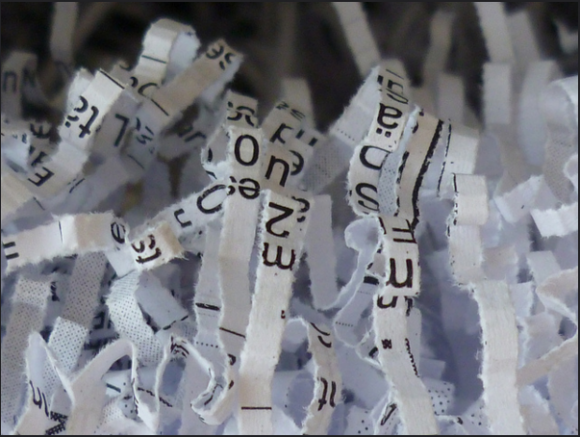
What File Format Do I Use For Paperless Handouts?
You can use the PDF file format to share the handouts with people. This file format is ideal because it is designed to display a document consistently on different computers and devices. It is also easy to make a PDF file using almost any software program including Word, PowerPoint, and many others. The PDF format has the advantage of having free PDF viewers on pretty much every platform.
How To Take Notes On Electronic Handouts?
One way to take notes on electric handouts is by installing the OneNote app from Microsoft. This app can be used to take notes on PDF documents on Windows, Android, Windows Phone, Mac, iPad, iPhone, and maybe even Chromebook. This greatly diminishes the chances of anyone being left out.
All you need to do is import the handouts PDF into the OneNote app. After that, you can start taking notes on it using your device of choice. Don’t be afraid to explore your options, as there are many suitable apps that can be used for this purpose of annotating or adding notes to PDF files.
Paperless Handouts For Everyone!
We are not saying that everyone will be happy to switch to electric or paperless handouts. But, it is becoming more and more common for people to carry their phablets and large-screen smartphones with them. They seem to want to use these devices to take notes and manage information. More and more people are making the transition from paper to electric.
Image Courtesy:
Far away from the paperless office by Rosmarie Voegtli [CC BY 2.0] via flickr

Leave a Reply