Free Graphics Sampler PowerPoint Template

Use smart graphics according to the theme and subject of the presentation to make it impactful. Presentations dealing with percentages …

Use smart graphics according to the theme and subject of the presentation to make it impactful. Presentations dealing with percentages …
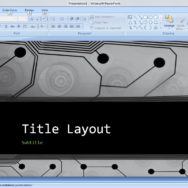
This free PowerPoint template focuses on the application of business to technology in general and electronics engineering in particular. If …
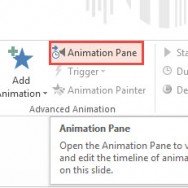
After applying animation effects, it is a good practice to customize them, especially if you have applied multiple animations to …
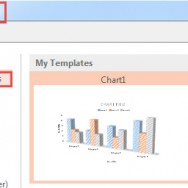
Save yourself from the hassle of formatting a chart every time you make a presentation with the help of chart …

There are other ways than manually applying borders and shading to spruce up the appearance of a table. PowerPoint comes …
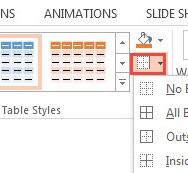
After you have properly adjusted the Width and Height of Cells it is time to give them an even more …
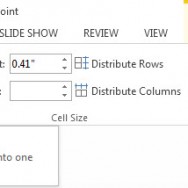
Once you have figured out how to create a table in PowerPoint 2013, learn how to format its rows and …
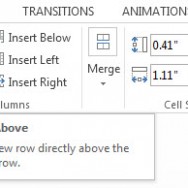
Learn how to Insert or Delete rows and columns in PowerPoint 2013 to modify a table according to your requirement. …
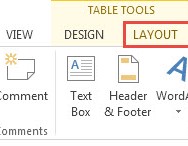
A table consists of horizontal rows and vertical columns. You may want to resize the rows and columns, depending upon …
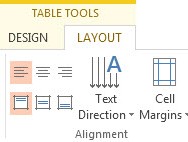
After you have learnt how to Create a Table, it is time to learn how to work with it. This …