How To Insert SmartArt in PowerPoint 2013
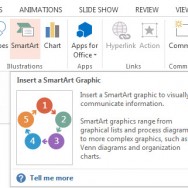
SmartArt in PowerPoint 2013 consists of bold diagrams for the user to customize. A diagram tool lets users convert a …
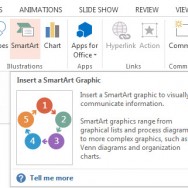
SmartArt in PowerPoint 2013 consists of bold diagrams for the user to customize. A diagram tool lets users convert a …
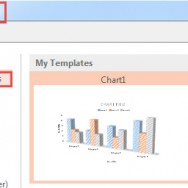
Save yourself from the hassle of formatting a chart every time you make a presentation with the help of chart …

Once you have learned How to Insert a Chart and How To Add Data you may want to add some …
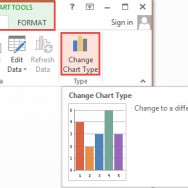
If you have created a presentation or downloaded a free PowerPoint theme with chart A and want to replace it …
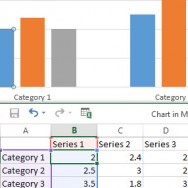
Once you have inserted a Chart in PowerPoint 2013, the next step is to enter data into it. Each chart …

There are other ways than manually applying borders and shading to spruce up the appearance of a table. PowerPoint comes …
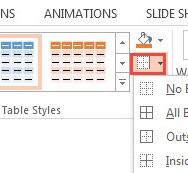
After you have properly adjusted the Width and Height of Cells it is time to give them an even more …
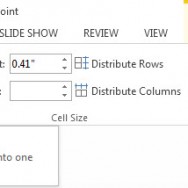
Once you have figured out how to create a table in PowerPoint 2013, learn how to format its rows and …
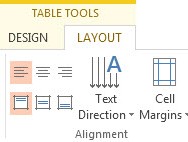
After you have learnt how to Create a Table, it is time to learn how to work with it. This …
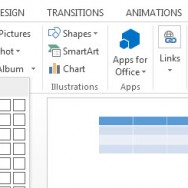
Learn how to create a table in PowerPoint 2013 through some easy to follow steps. The diagrams below explain the …