Written content is a bit like data in a table. It is presentable and makes sense to people who can understand it in its context according to the text. But, once you change that table into a graph; suddenly, you’re able to communicate your message to a lot more people. All you’ve done is present the data in a different format, and you’ve been able to have a lot more people look at the numbers that you wanted to show them.
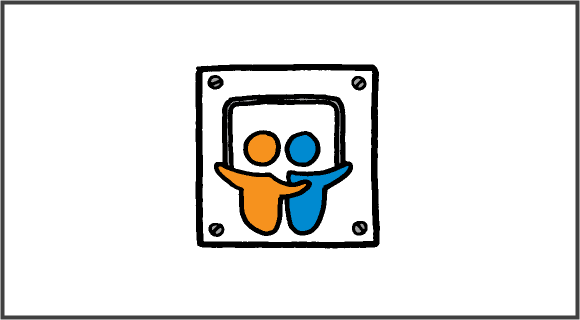
A Good SlideShare
A good written piece has a start, a middle, and an end. In terms of a topic, the first part might be the introduction. The middle part being an explanation, and the last part being a summary of the whole. This is just like a presentation.
Topics and Headings
Topics and headings are a property of both written works and presentations. The only difference being the amount of information under each topic or heading. In a presentation, it is important to have a topic for each slide. Important points can be explained in two or three sentences under each explanation slide. A slide that features a visual should only contain a title, the visual, and maybe a callout with text in it.
Text vs Visuals
A written article contains text. There may be a few pictures or graphs in it, but it will be mostly text. On the contrary, a presentation typically contains a lot more visuals. The whole point of having a presentation is to show and tell people something instead of having them read it by themselves.
What Visuals To Include?
You can include graphs to explain a concept, numbers, or a process as a visual. A table can be easily changed into a graph. What graph to use depends on the type of information you want to communicate. A trend can be shown visually using a line or a column graph. A diagram can be used to show how a process works. A timeline shows how events occur over time.
But What if I Fail?
If you’re thinking that you’re not qualified to do all this or that you are going to fail then just relax. You have nothing to worry about. You don’t need an expert to make these decisions for you. All you’re doing is communicating a message to the people, thats it. You can make these choices yourself and use whatever presentation tool you have available to you.
Once You’re Done
Once You’re done making the SlideShare presentation, make sure to look at it and see if everything looks acceptable. Upload the presentation to SlideShare and share it with your target audience.

Leave a Reply