How To Show Live Websites in a Presentation
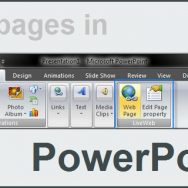
Sometimes presenters want to show a website to their audience. Presenters usually take a screenshot of the website and insert …
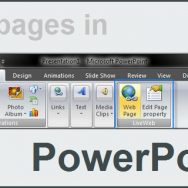
Sometimes presenters want to show a website to their audience. Presenters usually take a screenshot of the website and insert …

A remote control or ‘pickle’ is used by presenters to change presentation slides manually. This allows them to advance slides …
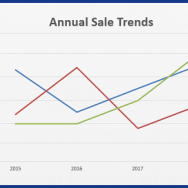
Line graphs are a very popular type of graph for showing trends. Trends and patterns are a recurring theme in most presentations. …
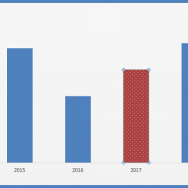
Colors convey meaning. This is true for graphs and charts in any presentation. Using default designs and colors for graphs …
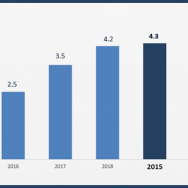
Column graphs are one of the most common type of graphs in PowerPoint and presentation software in general. They are used …
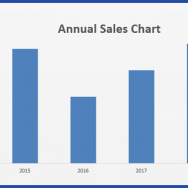
Minimilistic design is all the rage these days. This trend can be see in the new designs for Google’s Android, Microsoft’s Windows, …
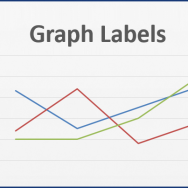
Line graphs are a common type of graph because they are used to show trends. Well, we know that people …

Here we have 3 ways to make column graphs better, but you can take these tips and apply them to other …

I’ve always wanted to make a PowerPoint presentation where I could enter numbers in a slide, and get the result of …
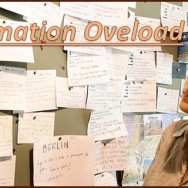
Many people put plenty of work into their presentation. Typically, when someone possesses a lot of valid data it is hard for …