How To Record Audio on a Slide in PowerPoint 2013

Personalize a presentation by adding audio comments or audio commentary through the microphone. There are other ways of inserting your …

Personalize a presentation by adding audio comments or audio commentary through the microphone. There are other ways of inserting your …
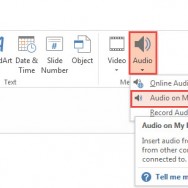
Insert audio to give your presentations a voice. A useful part of handouts, online presentations, and vocational courses from distance …
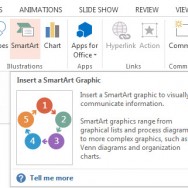
SmartArt in PowerPoint 2013 consists of bold diagrams for the user to customize. A diagram tool lets users convert a …
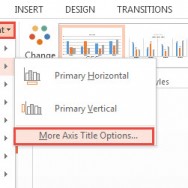
A label helps identify a Chart or SmartArt. Labels are found on the horizontal and vertical axis, as well as …
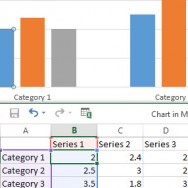
Once you have inserted a Chart in PowerPoint 2013, the next step is to enter data into it. Each chart …
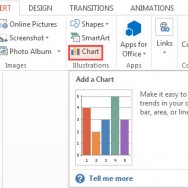
Pie Charts and Bar Charts are visual tools to spot trends and patterns. It is much more effective to explain …
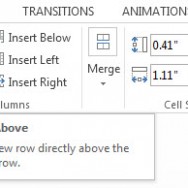
Learn how to Insert or Delete rows and columns in PowerPoint 2013 to modify a table according to your requirement. …
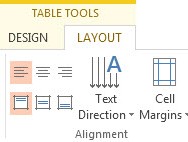
After you have learnt how to Create a Table, it is time to learn how to work with it. This …
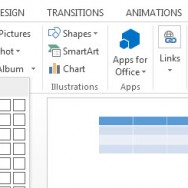
Learn how to create a table in PowerPoint 2013 through some easy to follow steps. The diagrams below explain the …
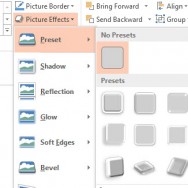
After you have inserted an object in PowerPoint, you may apply special effects to it. This tutorial on How to …