Lets face it, most presentations are boring. People who complain about boring PowerPoint presentations do so because watching a presentation is not a very interactive experience. They have to pay attention to a person give them a lecture and they have to listen. Sometimes people don’t even get a chance to ask questions or they just don’t expect to ask any. So, they’re bored.
Of course, we can remedy this situation by making more visually engaging presentations.
How To Make Presentations Less Boring?
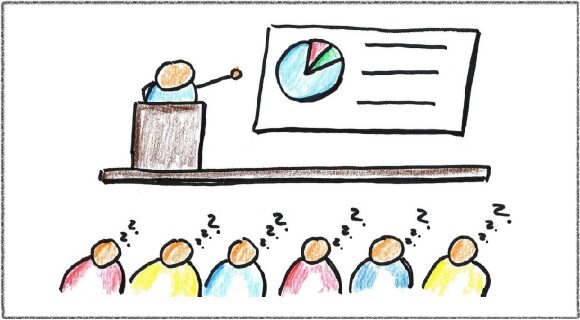
Using better charts and graphs; using less text; making text larger and easier to read; even using subtle transition effects and animation effects to keep people’s minds engaged. However, you might be missing out if you’re not using background music with your presentations.
Background Music Is Not For All Presentations
Background Music is not for all presentations. It can even make serious and routine presentations look a bit comical. However, it can also be really useful when used in the right context. Presentations which introduce a new product or tell a story can benefit from the addition to subtle background music to keep people watching the presentation instead of using their smartphones. Here, we will be explaining how you can add background music to a PowerPoint presentation.
Where To Find Royalty free music?
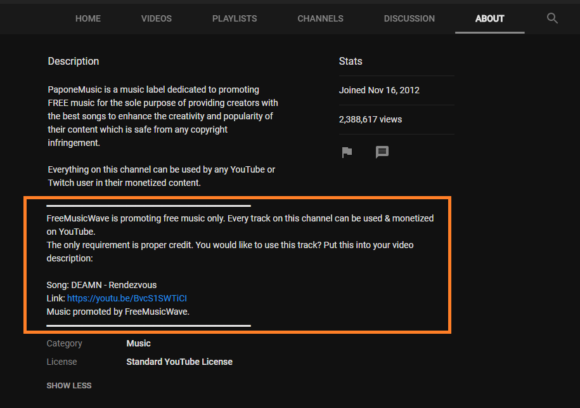
You will need a music file for your presentation. If you don’t already have one, then you can find “Royalty free music” from many places online.
You can find legal Royalty Free music on YouTube and elsewhere.
How To Insert an Audio File in a PowerPoint Presentation?
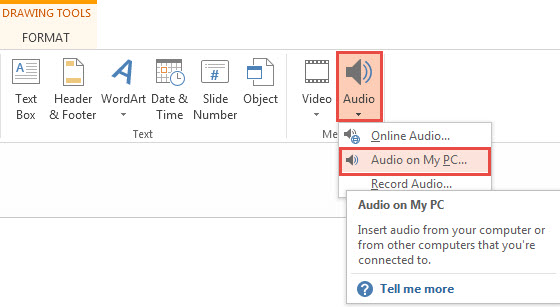
You will need an audio file in one of the supported file formats before continuing with these steps. Click here to learn which file formats are supported and how to add background music in PowerPoint presentations.
Please read this to learn how to increase the effectiveness of recorded audio in your presentation by removing background noise in audio.

Leave a Reply