How To Copy Animation Effects in PowerPoint 2013
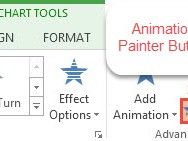
Once you have customized an animation effect in Microsoft PowerPoint 2013, you can actually re-use it as many times as …
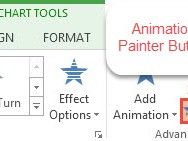
Once you have customized an animation effect in Microsoft PowerPoint 2013, you can actually re-use it as many times as …

Transforming text into SmartArt graphics is made easy with Microsoft PowerPoint 2013, which formats the bulleted text into a visual …
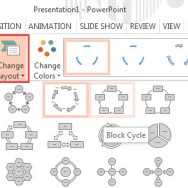
There is more to SmartArt than just Customizing graphical elements, as PowerPoint gives you the option to change layout, change …
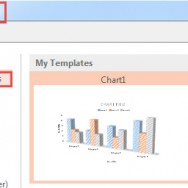
Save yourself from the hassle of formatting a chart every time you make a presentation with the help of chart …

Once you have learned How to Insert a Chart and How To Add Data you may want to add some …
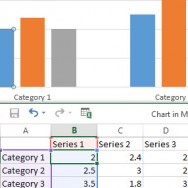
Once you have inserted a Chart in PowerPoint 2013, the next step is to enter data into it. Each chart …

There are other ways than manually applying borders and shading to spruce up the appearance of a table. PowerPoint comes …
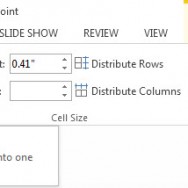
Once you have figured out how to create a table in PowerPoint 2013, learn how to format its rows and …
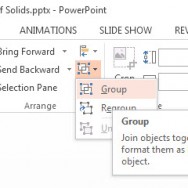
Ideally, people like to have only one object in a slide. In case the number of objects exceeds one, it …
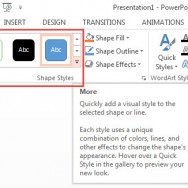
After learning How To Insert Shapes, the next thing to do is to format them. Shape formatting includes outlining it …